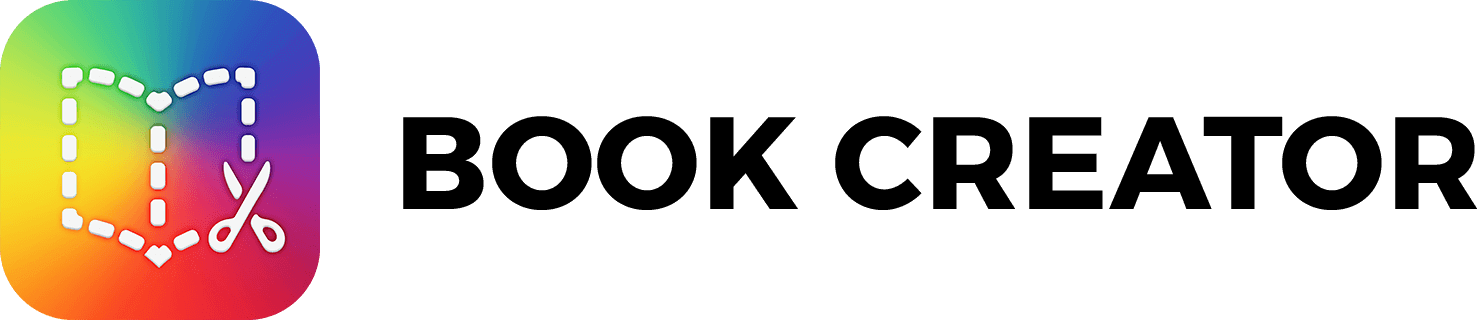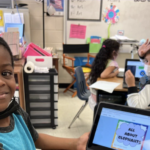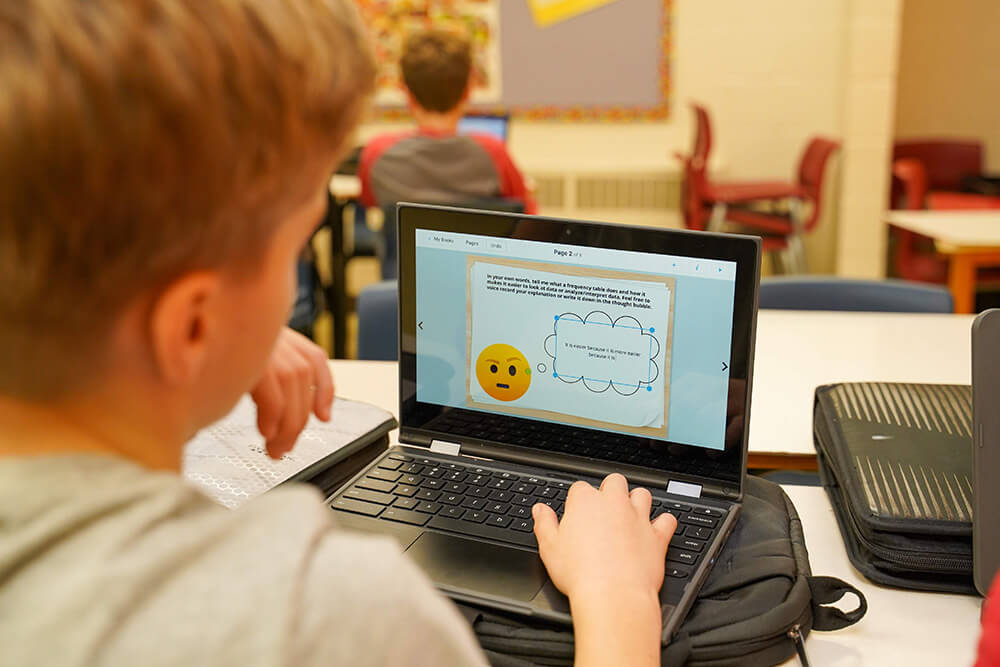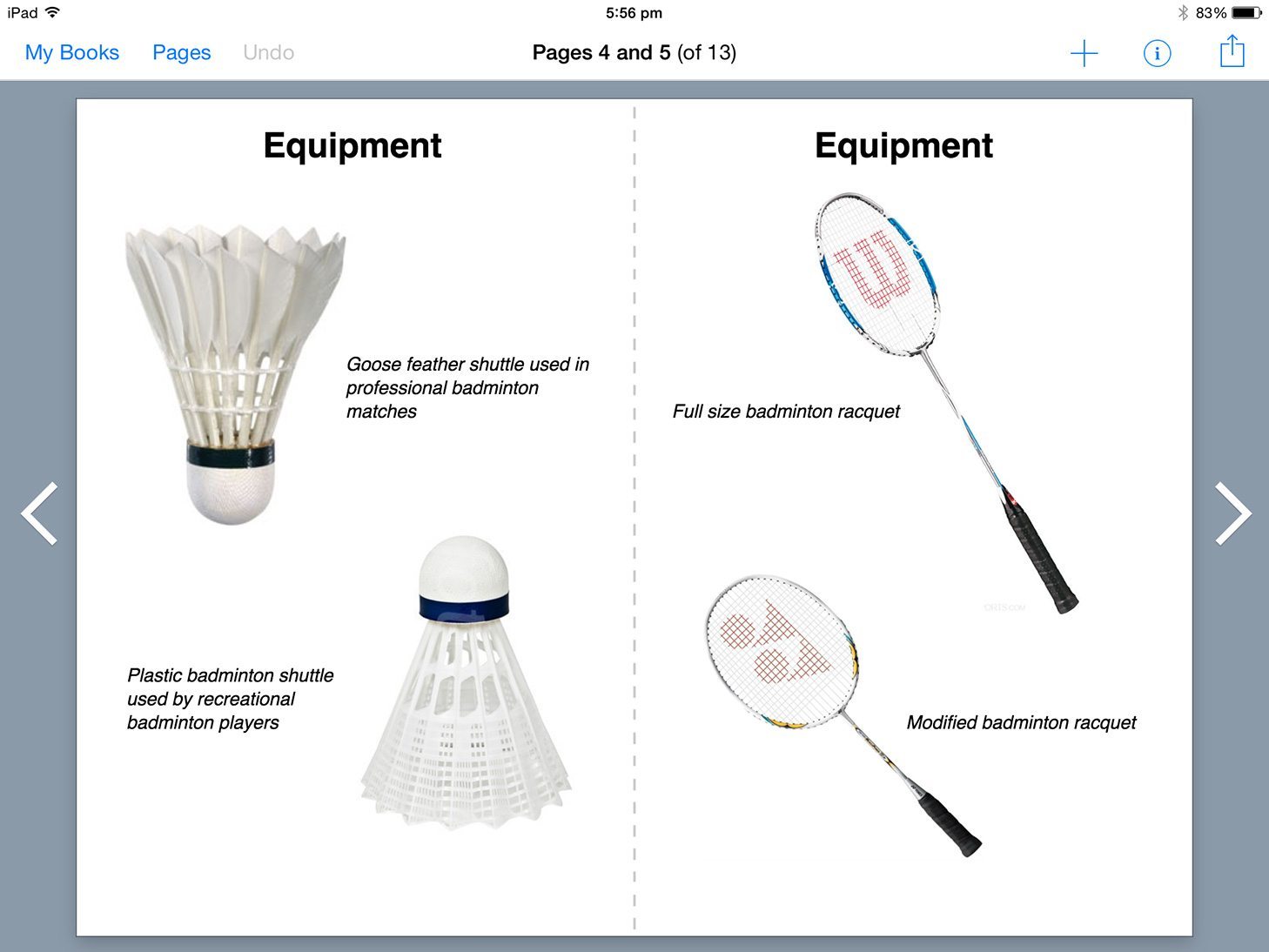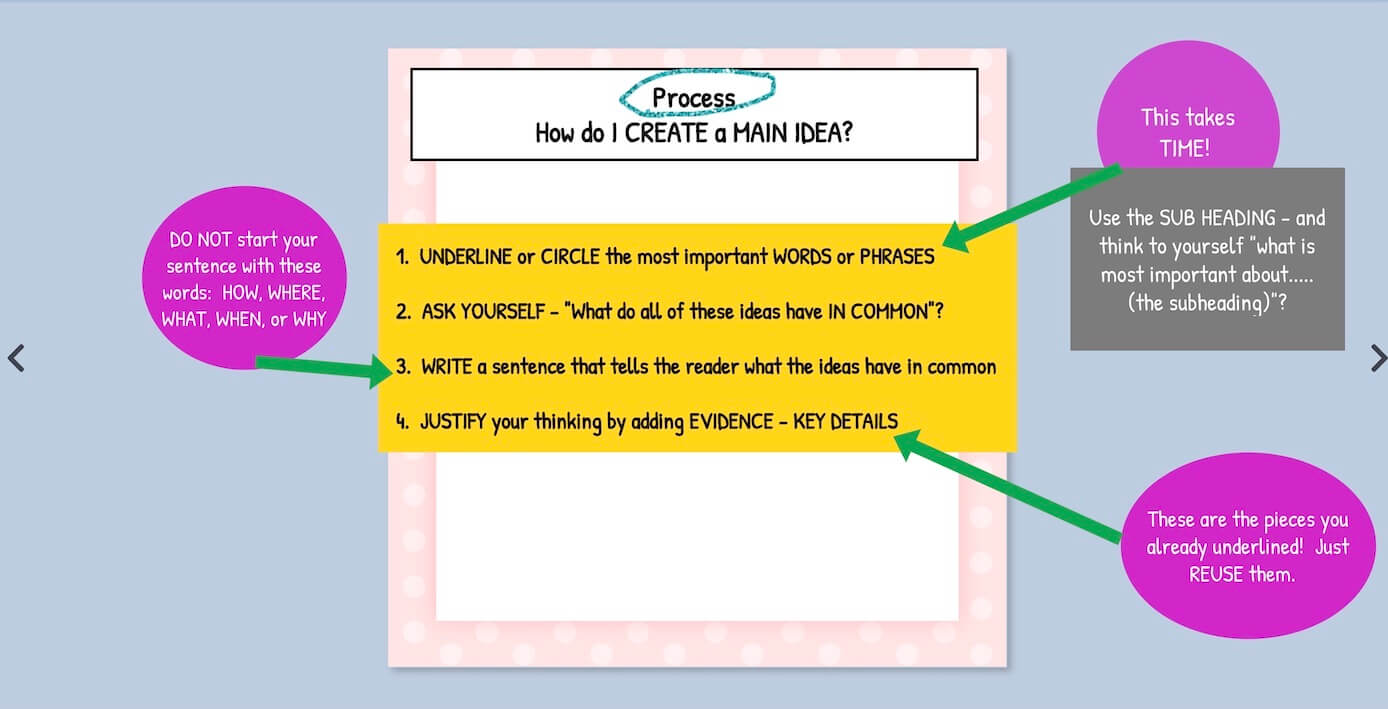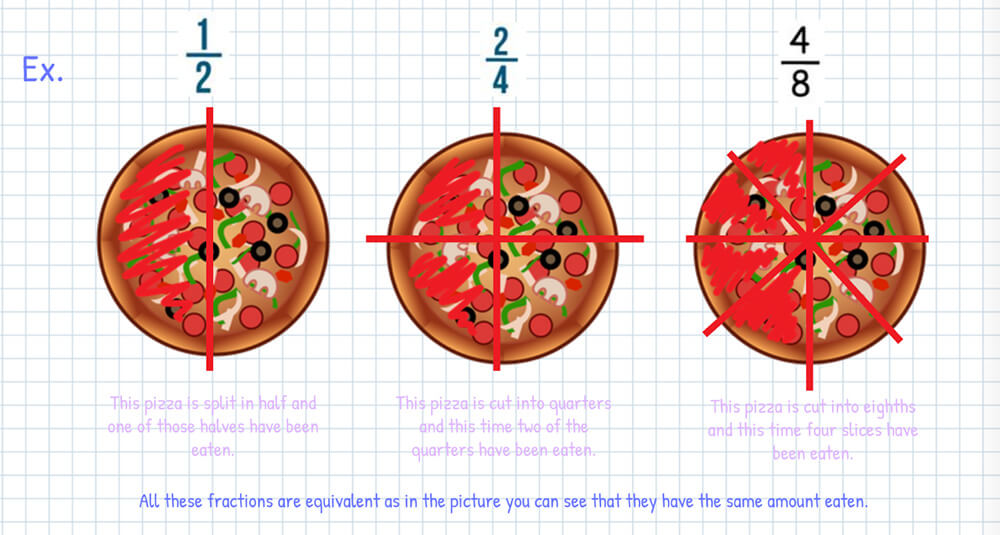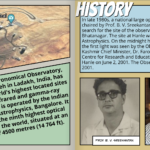Cincinnati Public Schools adopted Book Creator to improve access to learning.
In 2021, the Department of Student Services at Cincinnati Public Schools adopted Book Creator to improve access to learning for students with a variety of individual needs.
Cincinnati Public Schools is a large and diverse school district based in Cincinnati, Ohio, comprising 60 schools, with 35k students and 2200 teachers. The Student Services department offers a continuum of services for their diverse learner populations. These include specialized classrooms for students with Multiple Disabilities and Autism, students with social emotional learning needs, programs for SLIFE/newcomer students, resource rooms and inclusion services within core instruction.
Intervention Specialists at CPS took time to tell us what they love about Book Creator, how it's being used daily by teachers and students across the district, and why it's so impactful. Read on below in the blog, check out the Partner Spotlight book we created together, or watch the webinar we hosted with CPS.
Curriculum Access
One of the primary goals of the Student Services department is to improve access to the curriculum for the students they serve, and the Intervention team at CPS highlighted a few key ways that Book Creator is improving access for their students.
They told us that Book Creator's multimodal features enable students with special needs to access the curriculum, get creative and demonstrate their learning. Intervention Specialists take resources that are being used in the general education classroom and enhance them with images, audio and video to remove barriers to learning for their students.
One example of this is the Writer’s Workshop templates that Kerry Ginn shared with us. Image-based idea generators engage students, and the ability for students to initially get their ideas and thoughts out with voice notes ensures they can demonstrate their learning. See how her student Shining Sunbeam (alias) made use of Ms Ginn’s template:
Jen Ambrosius believes that it’s the variety of options available to students, including typing, voice to text, video and voice notes, that ensures every child can participate. Kristi Linn spoke to how using Book Creator inspires her students to get their ideas out in a way that paper and pencil can’t. They both told us that effectively Book Creator puts differentiation in the hands of teachers and students, saving precious time in planning for differentiation.
It changes students’ lives because they are trusted as having something to contribute.
Daily Skills Development
In addition to improving access to the curriculum, Intervention Specialists focus on improving students’ skills, with a particular focus on literacy - decoding, improving fluency and comprehension.
Ms. Ginn uses Book Creator for daily skills development. For example, to support development of phonemic based spelling and sight words, she created a set of resources for her students that align with the daily lessons in Wilson’s Fundations curriculum. She recorded her own voice to mimic how she would support students in a group or individually. With these books, students can do independent practice with fingerspelling, their voices and whiteboards, while they listen and watch her as many times as they like.
Other daily skills development featured in some of the books in this library include:
- Comprehension: by bringing videos and passages from PBS and other curriculum resources into Book Creator, students can make use of the accessibility features to develop their comprehension skills in ways they wouldn’t be able to with paper and pencil.
- Speaking: personalized “Choose your own adventure” books provide students an opportunity to do an audio recording of themselves reading passages and keywords.
- End of year testing: Ms Ginn set up a book to support the students in practicing each area of testing, including MAP, fluency and words per minute and math skills. She used Book Creator to give them a visual representation of all the resources they could choose from, both digital and in class, and motivated them with stars.
Kristi and Jenifer set up a daily collaboration between high school students and elementary students in Kristi’s special needs group to improve purpose and motivation in a daily writing exercise. The highschoolers interviewed the younger students to find out what they were interested in, and each day they provide a prompt for a short piece of writing. A couple of examples of the Daily Quickwrites are included in the library above.
In another example of collaboration, Team Gecko created a special Christmas book together, inspired by the survival book Writer’s Workshop. They developed the characters and the story line and utilized key vocabulary words. They incorporated videos, images and illustrations, and students narrated the story.
Impact
Because Book Creator is improving access to learning, facilitating differentiation, increasing engagement and empowering students, the Curriculum Access Team is delighted by the impact it is making in students’ lives and on their progress.
“I’m doing end of year benchmarking, and I’m blown away.”
Further to this point, Kristi and Jen shared a few particularly inspiring and impactful stories with us, and Ms. Ginn's students created a book to tell us what they love about Book Creator.
You can find these stories and books and more in the Partner Spotlight book we created together. In addition to what you’ve read above, you’ll see that Book Creator is growing in CPS beyond the Student Services team. Many teachers are now using Book Creator, across all subjects and grades, and they also use it to create guides and manuals for their staff.
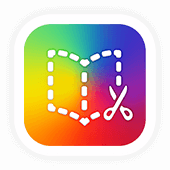
Get Book Creator for your school!
- Upgraded accounts for all your teachers
- Implementation plan to help with rollout
- PD support
- Analytics & admin dashboard
Lainey joined the Book Creator team in 2020 as VP of Partnerships, before becoming CEO in 2023. A former educator with 15 years of sales and marketing experience, she enjoys mountain biking, dancing, reading and family time.