This example shows how powerful Book Creator can be as a tool for breaking boundaries.
Gone are the days of limited tools for students to demonstrate understanding. Today we have an infinite pallet of ways to support students in displaying their application of a concept or skill.
A growing trend in classrooms is the ability for students to create and author their own content... many times in the form of a book. What better way to reinvent student performance tasks than with a tool that allows publishing and sharing!
The inspiration - History ebook
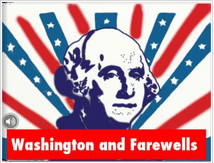 Back in April 2013, I supported Tanna Fiske at Hill Country Middle School in Austin in designing a collaborative ebook between 8th grade and 3rd grade students.
Back in April 2013, I supported Tanna Fiske at Hill Country Middle School in Austin in designing a collaborative ebook between 8th grade and 3rd grade students.
8th grade students composed books using Book Creator and Scrap Pad based on historical topics covered in the year. The books took on a familiar repetitive children’s storybook theme to make the concepts easier to digest and comprehend for their 3rd grade audience.
Once the framework of the book was set, 8th grade students used a Google Doc to provide 3rd grade students with a list of images they would need to complete the book. On the day of the field trip, the whole project really came together.
American Sign Language book
Tanna Fiske's History ebook project became the inspiration for another collaboration when I transitioned from the middle school to the high school.
Step 1: Script an original story
The first step was for Barbara Vinson's American Sign Language (ASL) class to write an original story, which they called 'Little Kitten Visits the Zoo'.
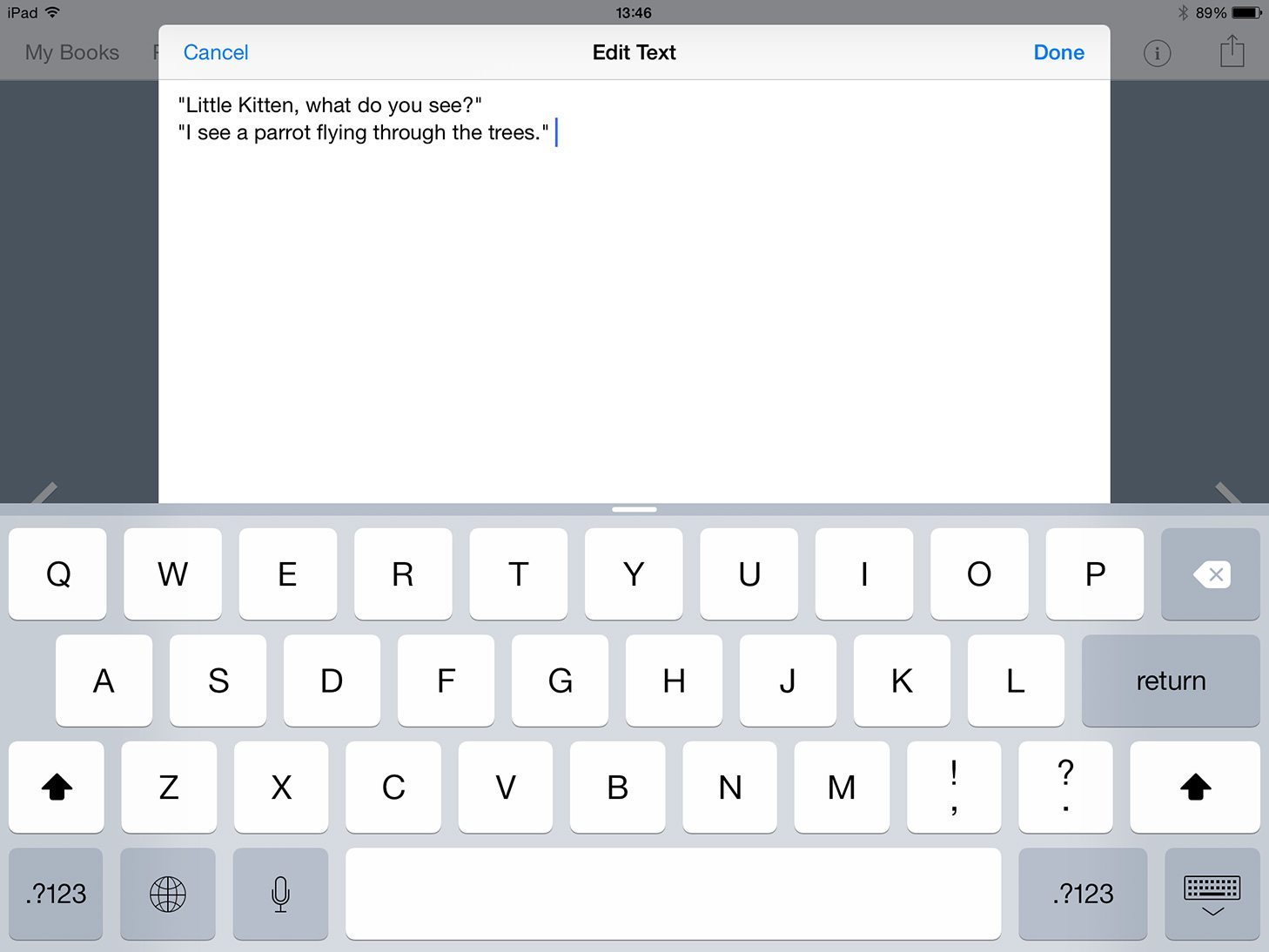
Step 2: Illustrate the book
Once the story was composed, descriptions for all of the illustrations needed for the book were sent to Carilynne Gay's 1st grade class at Texas School for the Deaf.
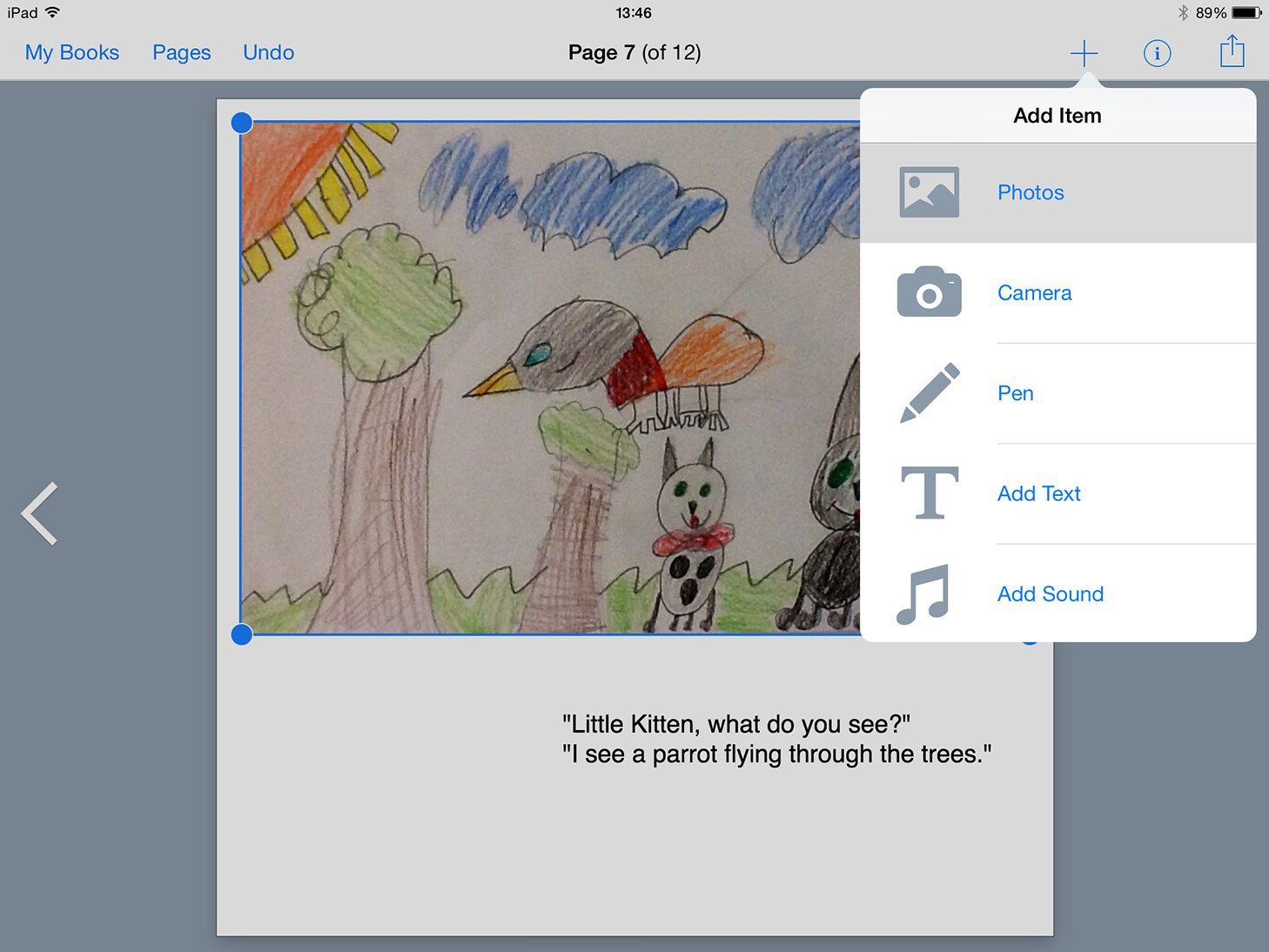
Step 3: Combine into a book and add video
These illustrations were sent back to the ASL class, who were eager to combine all the elements into a story book with Book Creator. The magical part is that they then recorded videos of each student signing different portions of the text to include in the book.
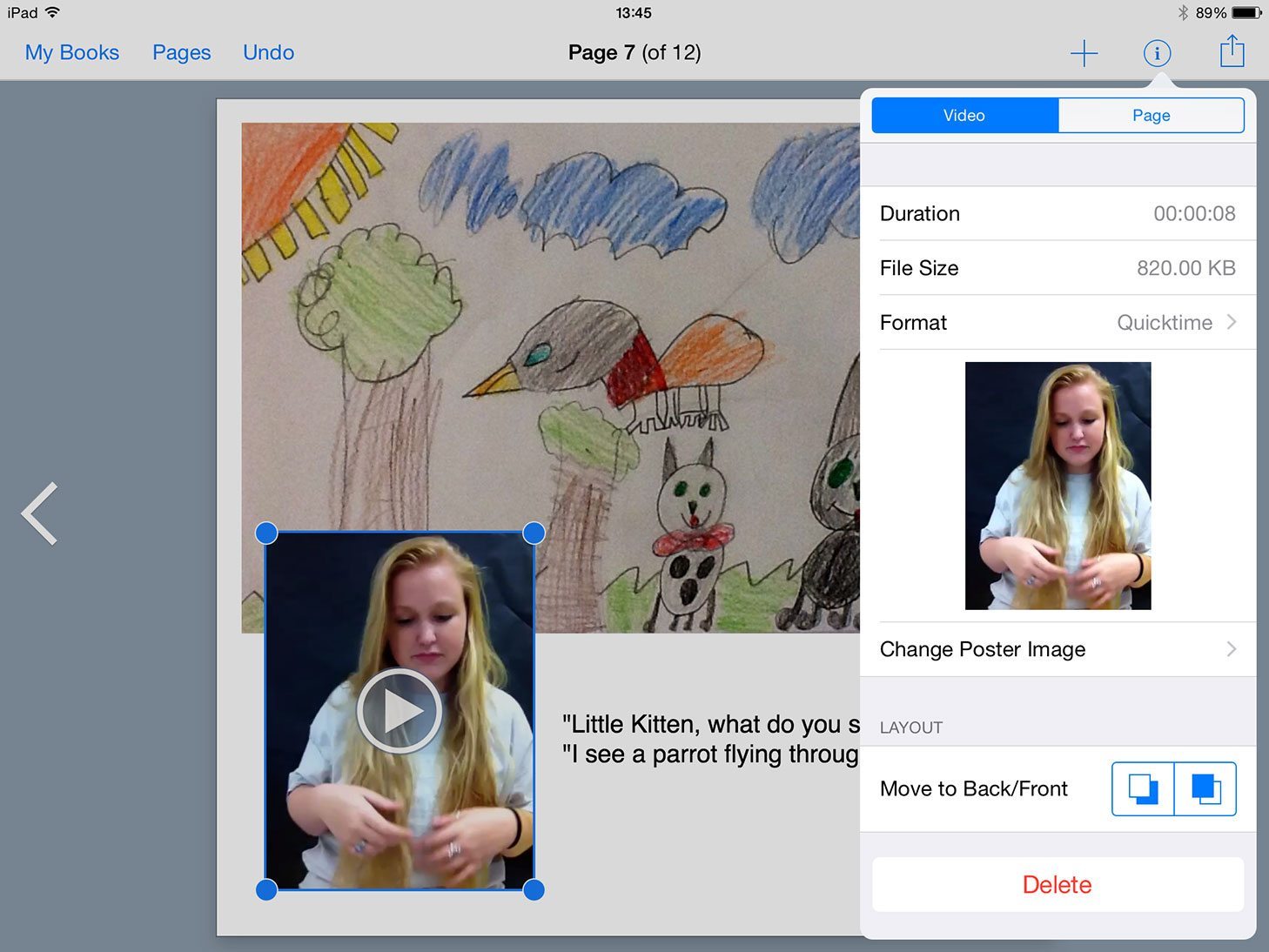
The final product was app-solutely sign-nificant!
We uploaded the finished book to a Dropbox folder to share with the Texas School for the Deaf 1st grade class.
Lisa Johnson is the CEO and founder of TechChef4u, an Apple Distinguished Educator, and a mother of two mobile natives.
Lisa also serves the Eanes ISD school district in Austin, Texas as an Educational Technologist supporting their K12 1:1 iPad initiative.




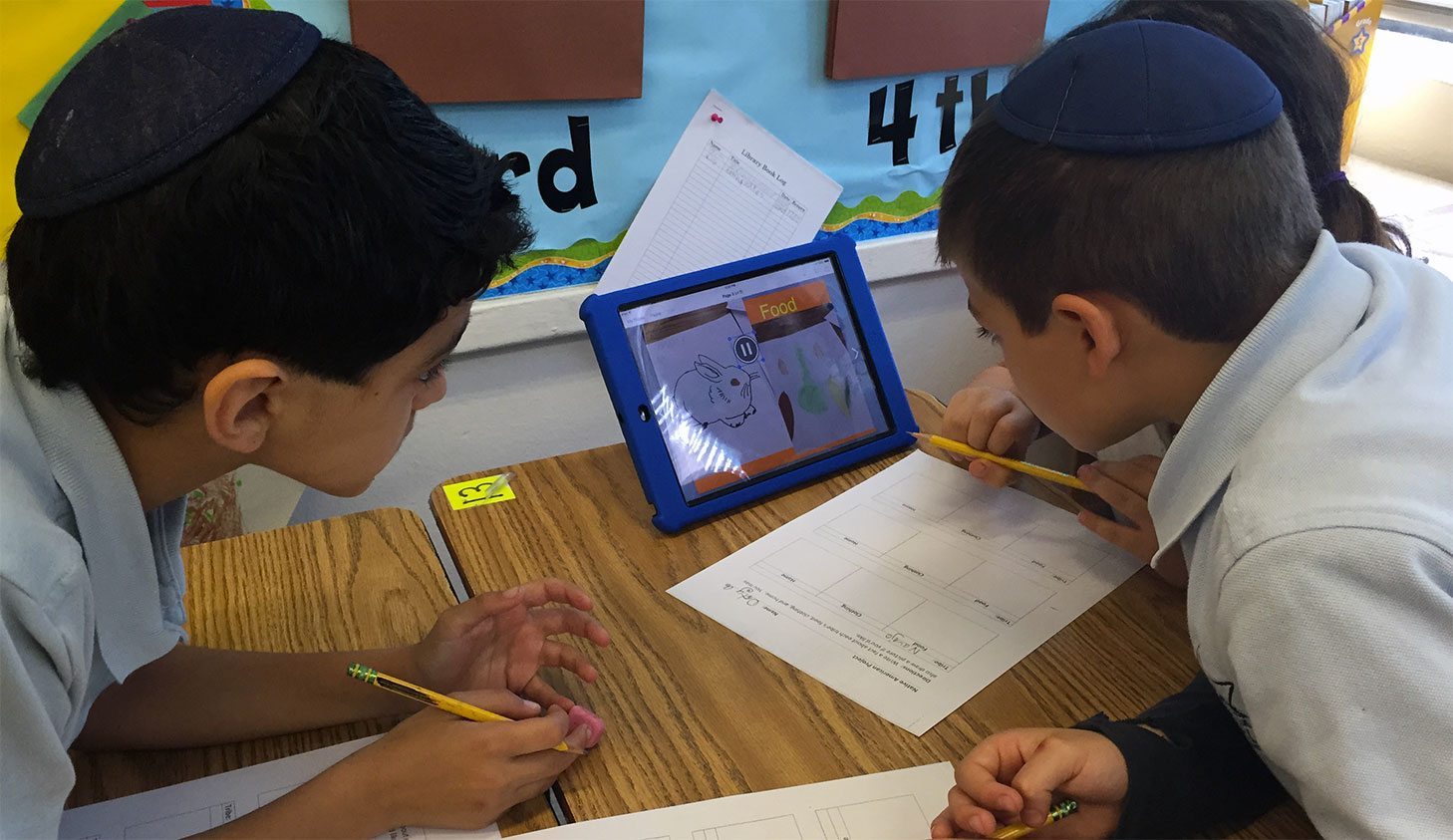
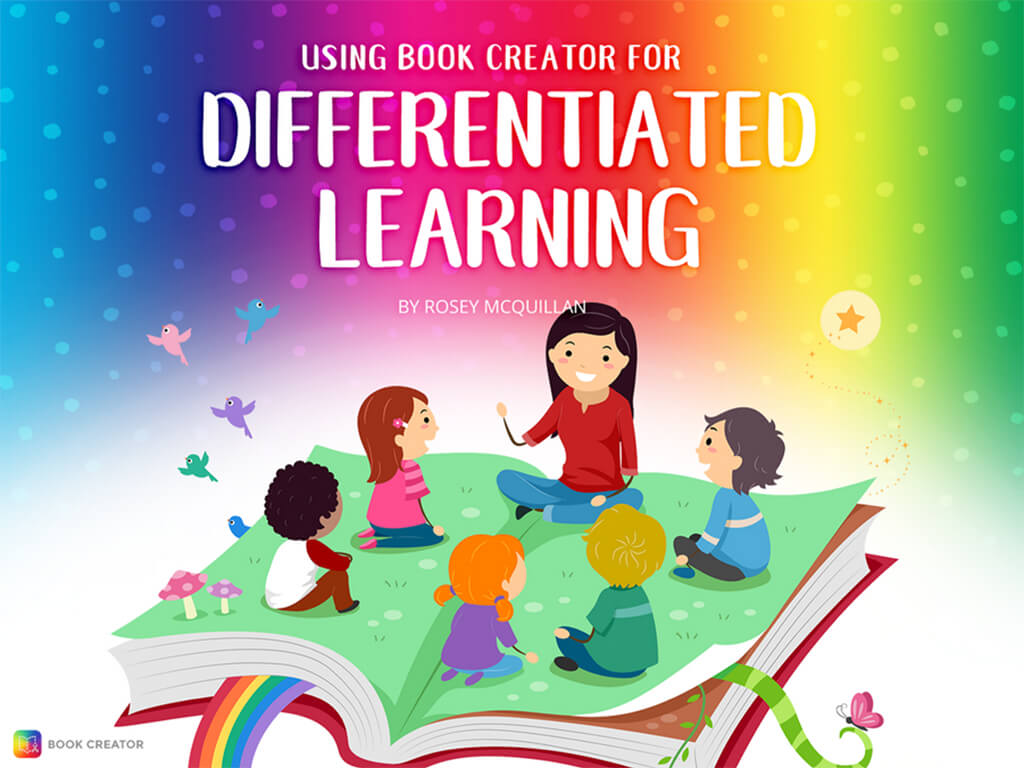

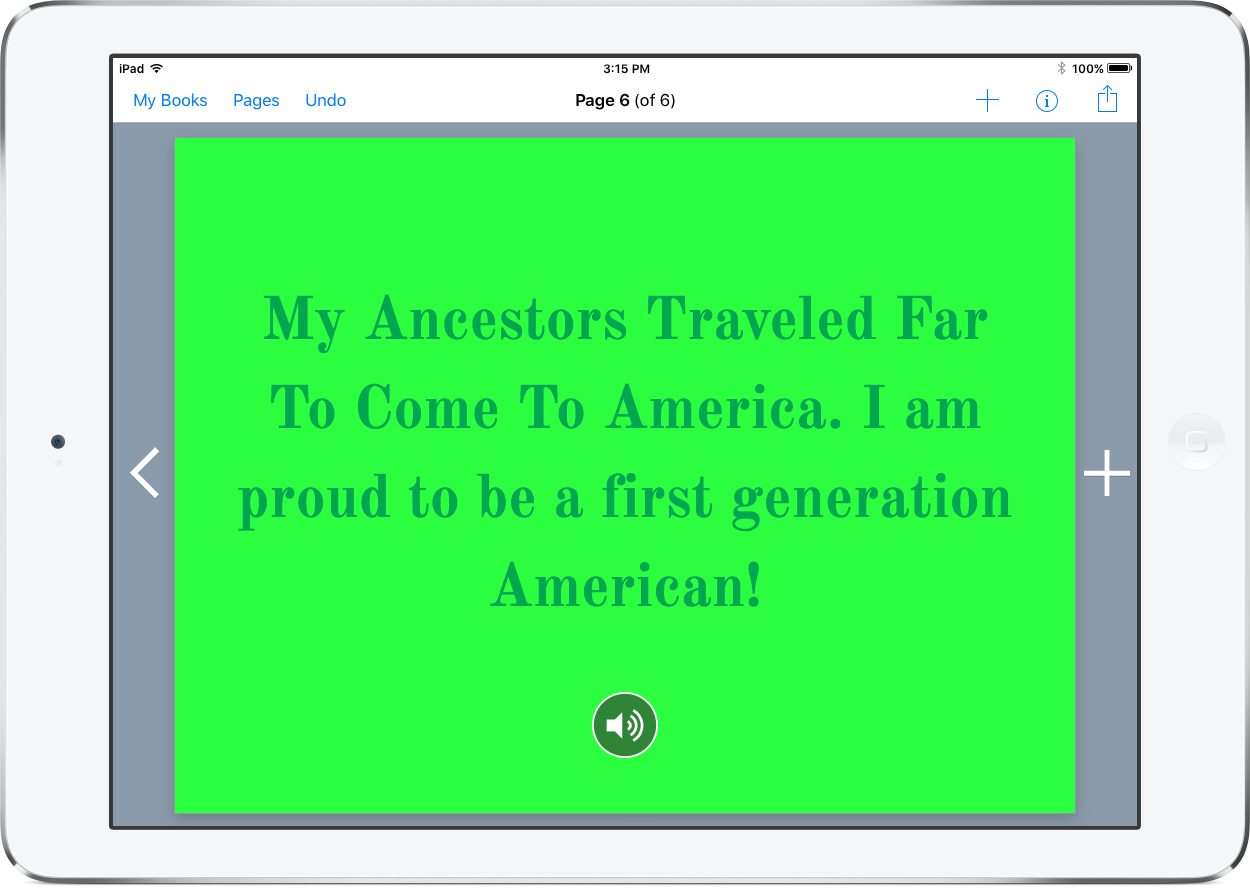
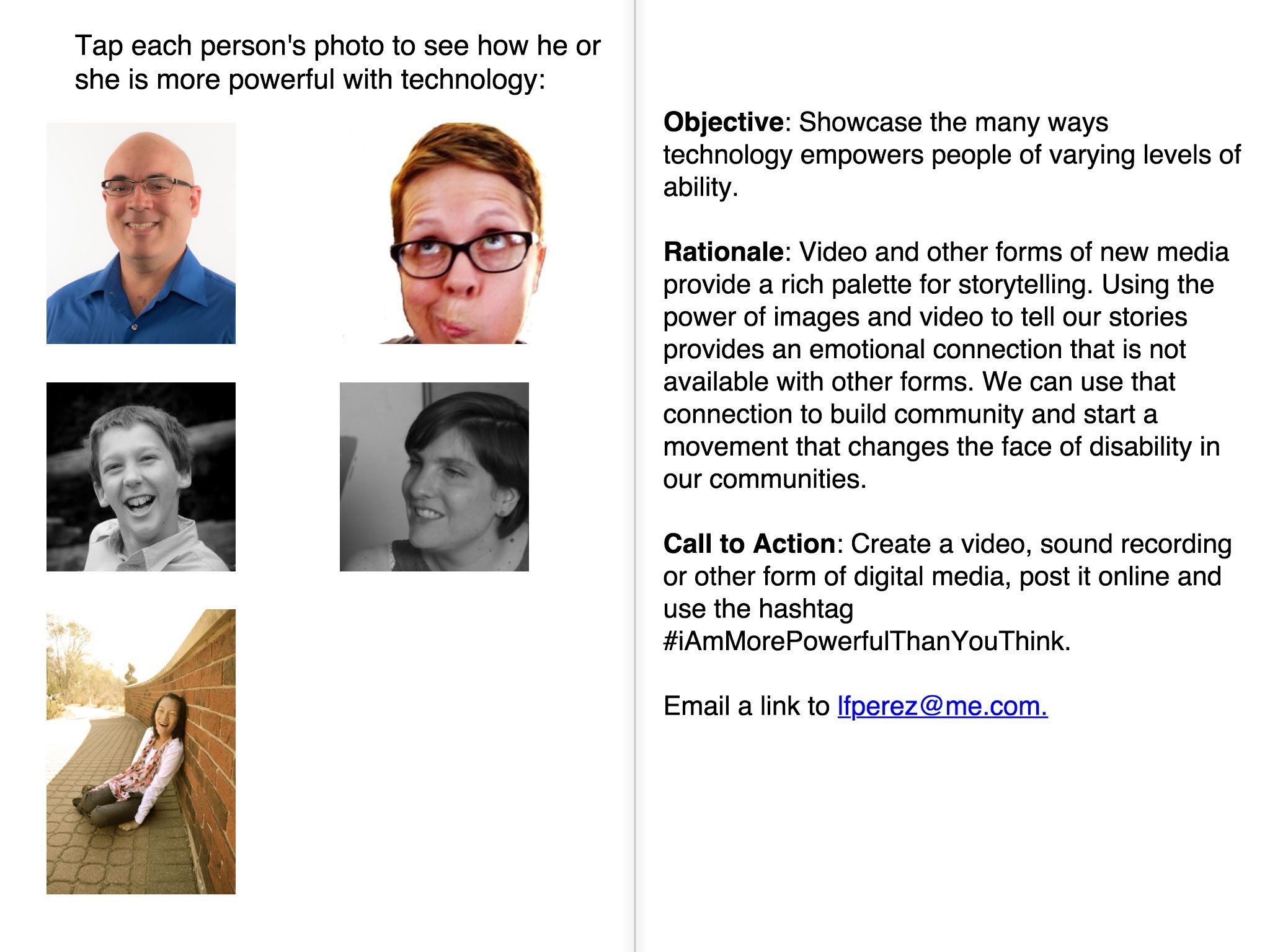
3 Comments on “Creating sign language books in Book Creator”
Hi,
Work shop about Signing E-Book was opened at 25th September. http://www.jsrpd.jp/ic/pcv/
Its coordinator was me. and three deaf people helped attendants(20people). Conference about Signing E-Book was doing at first time in Japan. So Minichi news paper one of 3 big paper will weiting at morning 8th October.
Your good chalenging for the Deaf people was started in Japan.
Regard
MIsaki Yoshitake
Former Vice President
Tokyo metropolitan school for the Deaf
M.ed (Math Education)
This is excellent. I would love to get sign language added to my elementary books for children around the world. If you want to help please do let us know. Bless you.
Id like to try this is BSL