Login today and start creating books at app.bookcreator.com
We’re excited to share that the beta testing is now complete and we are ready for use in your classroom. A huge thank you to the 4000+ teachers who tried out the app this summer and provided their feedback. We’ve listened carefully and have added several great new features for you and your students!
See also:
- Book Creator online (product page)
- We’ve made some improvements to Book Creator for Chrome (Nov 2017)
- Real-time collaboration comes to Book Creator for Chrome (March 2018)
- What’s New (latest updates)
Google Image Search
In Book Creator for Chrome, you can use Google Image Search to find the perfect photo for your project.
When you tap the + button and select Import, you can now search for images on Google. Rest assured that safe-search is enabled, and all the images have full permission to be used in your books. You can also disable the feature altogether in a library’s settings if you prefer students to only use their own images.
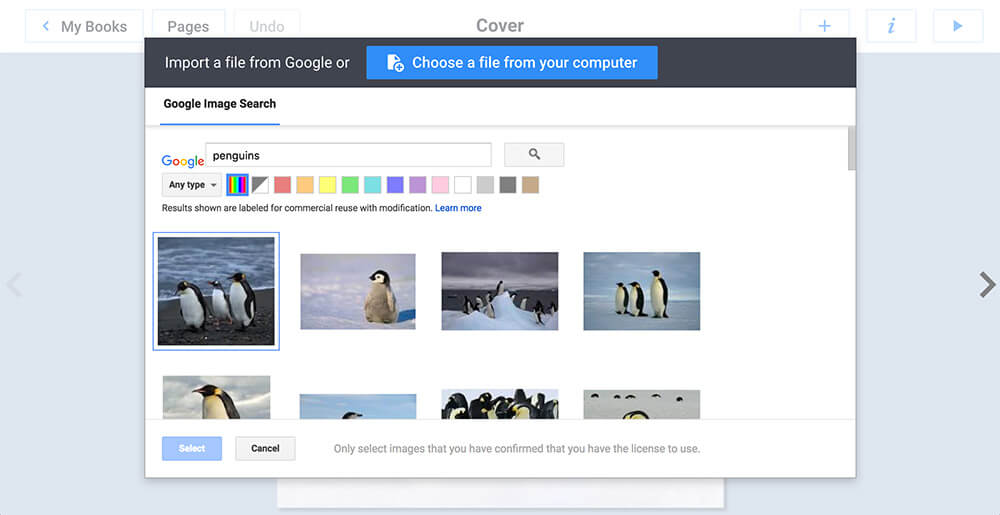
Combine books in any layout
Perfect for classroom collaboration, why not get students to create a page individually, and when they’re done, the teacher can combine them all into one class book. Click on the bookshelf icon beneath a book’s cover and choose Combine Books to try it out!
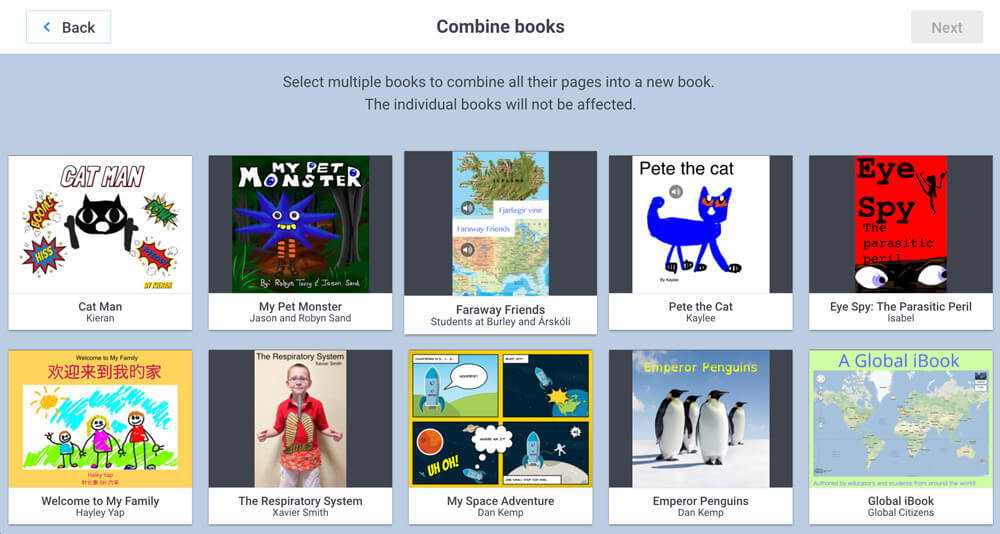
If you love this feature from Book Creator on the iPad, we have made the Chrome version even better. You can now combine multiple books in one click, and they can even be different shapes.
Create your class library
Login as a teacher, then create a library – you’ll get an invite code so your students can join. It’s as simple as that – a great way to organise and share your books.
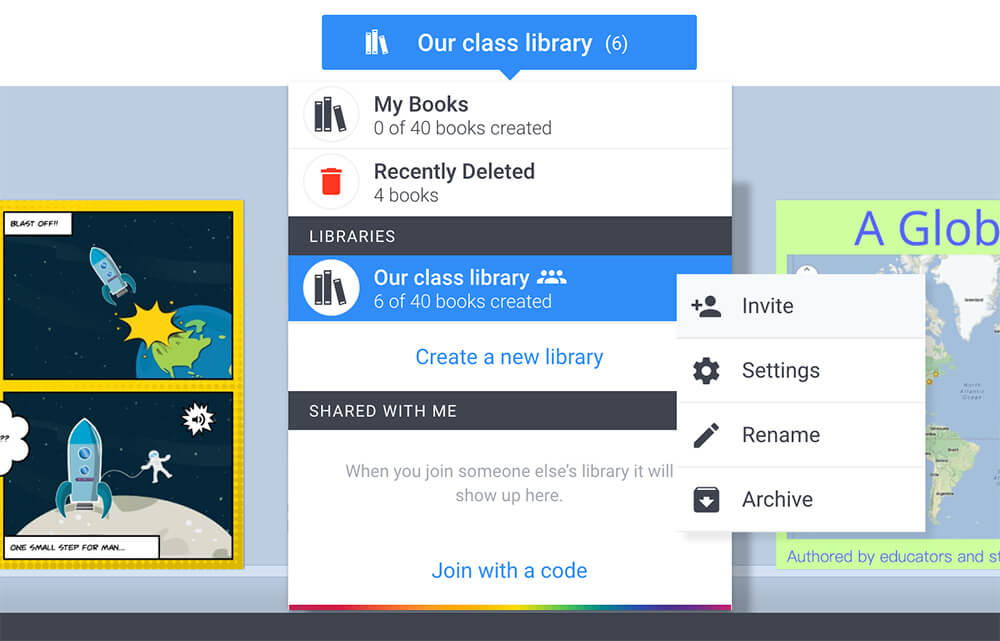
Download ebooks
Want to store a book in Google Drive, or read in iBooks on an iPad, or import into Book Creator for iPad? Well now you can!
All new Getting Started tutorial
We hope Book Creator is super simple to use, but if you need some extra help you’ll now see a tutorial when you first sign in. If you were a beta tester just click on your avatar and choose ‘Reset Tutorial’ to add it to your bookshelf.
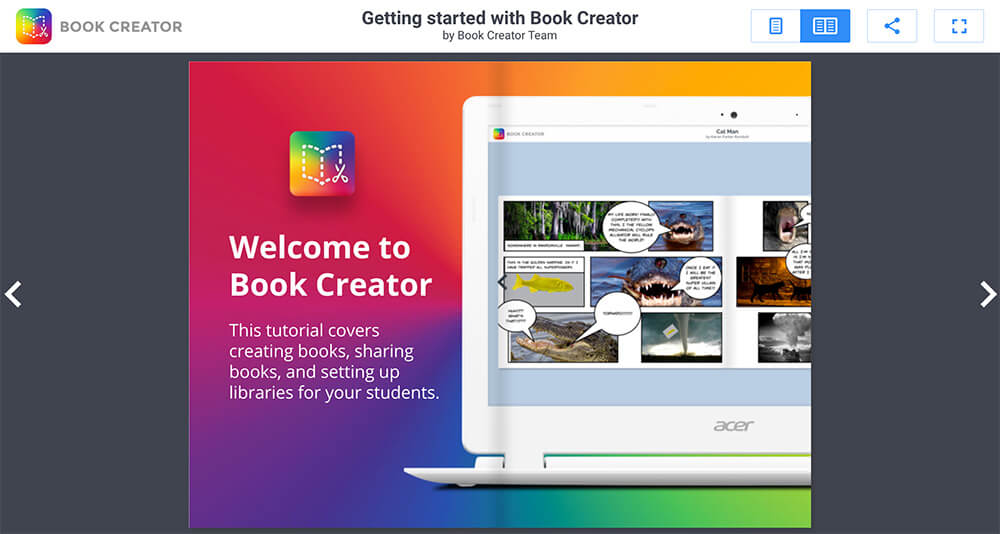
Features
Here’s a full list of features in Book Creator for Chrome:
- 50 hand-picked typefaces to choose from
- Add images or take photos
- Bring in photos from the web with Google Image Search
- Drop in video or music, even record your voice
- Use the pen tool to draw or annotate
- Use shapes and arrows to explain your ideas
- Portrait, square or landscape layouts
- Comic templates – panels, stickers and speech bubbles
- Publish your book online
- Download and save the book as an ePub file
- Combine books in any layout
- Create your class library and invite students to join
Get started for free
Teachers start off with 40 books + 1 library for free. If you need more books/ full details of the pricing can be found at bookcreator.com/pricing.
“I’ve always told teachers that as attractive as free apps and services are, there are always some that are worth paying for. With paid apps you invariably get more features, less ads, better support, and can usually rely on those apps not to disappear overnight. For me, Book Creator fits that criteria perfectly. It’s versatile, encourages creativity and is easy to learn, so I have no problem recommending it to others as an must-have app for any classroom device.”Jonathan Wylie, Digital Learning Consultant
Dan Kemp is the Marketing Director and has been working here since 2013. One of Dan’s favourite jobs is hearing the stories of how Book Creator is used to bring joy to classrooms all over the world, and he happily retells these stories on these pages!

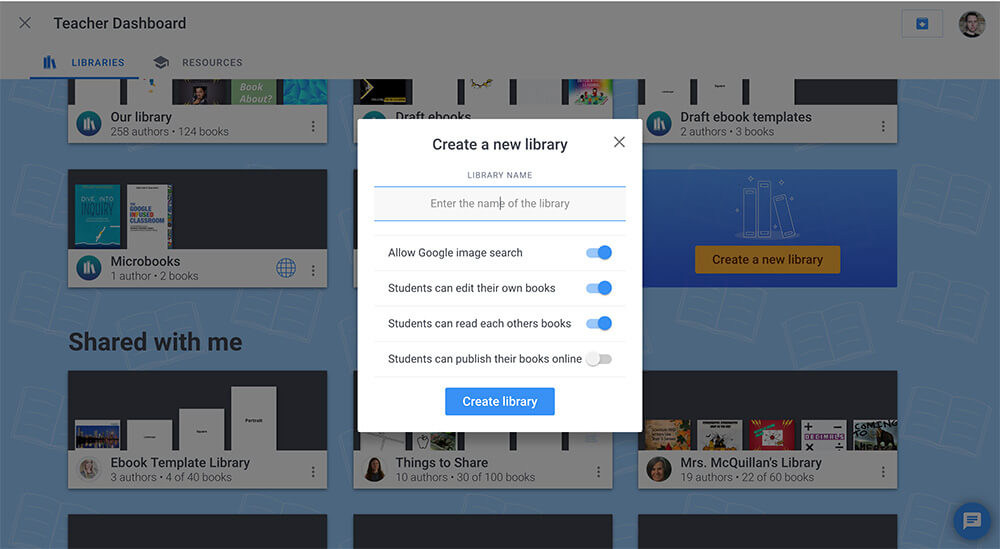
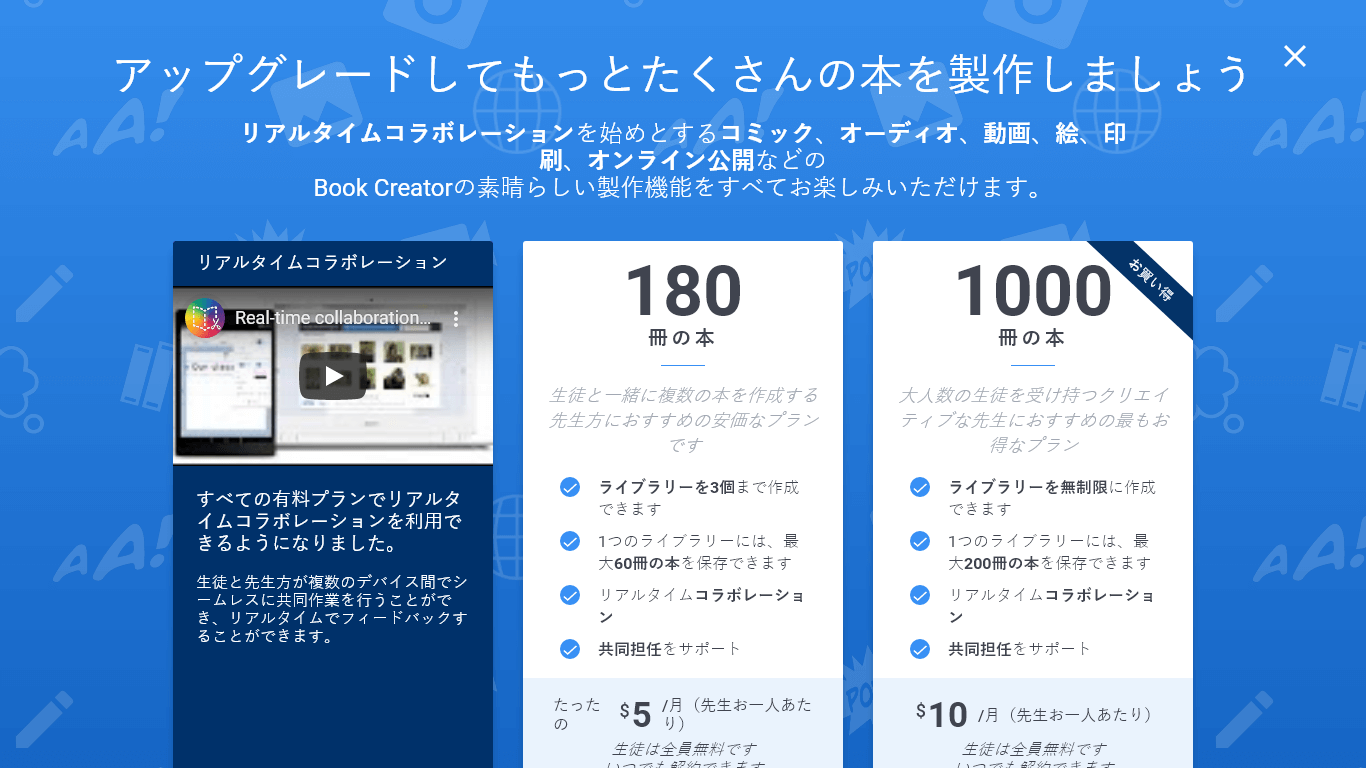
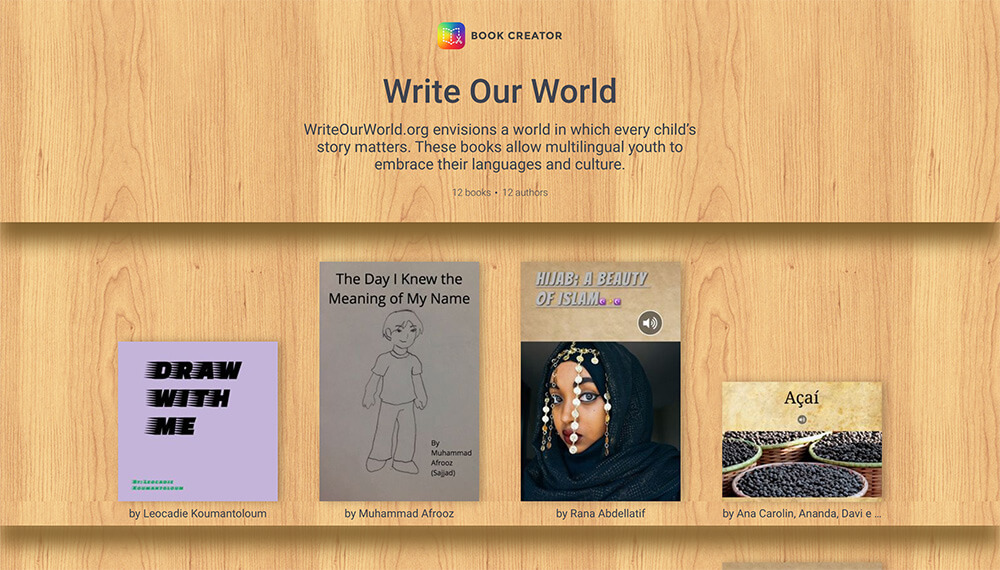


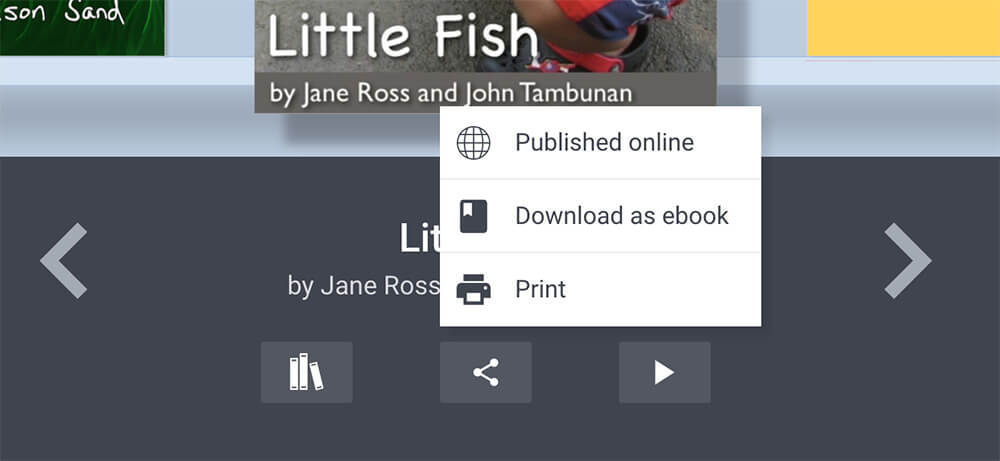
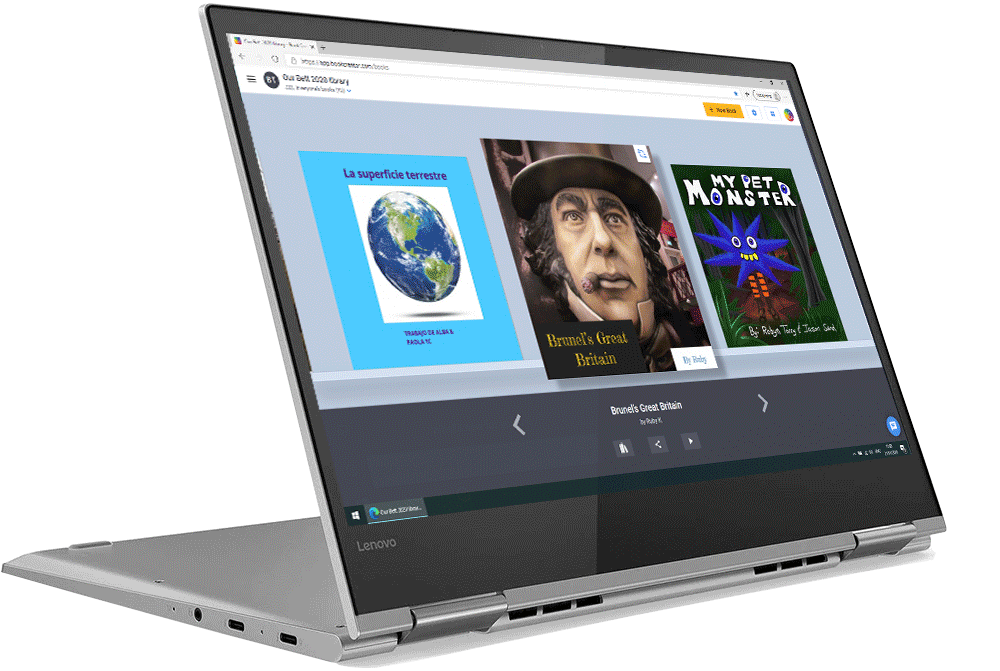

21 Comments on “Book Creator for Chrome goes live”
I cannot download as a PDF, with Chrome. Is that correct?
-J
Hi Jacqui – that’s right (for now). Hope to add this very soon!
I did BUY book creator on Google play but now I have to pay again!!!!!
Will there be an individual book creator? My son started writing books at about 8 years old. Wondered if this would help with all aspects of writing?
Hi Ron – for individual home use, we have our Book Creator for iPad app.
the kids have ben loving it!
I’m having problems. We are using the Chrome version of Book Creator at school and I’m trying to access my classes book at home. I have the code to join my classes library, but I cant download the app. I go through all the steps to download Chrome onto my Mac Book, but when I get to the part where it tells me to go find it in my applications, it isn’t there. I have download it maybe 5 times and it hasn’t worked a single time. Can ideas?
I also tried to download the app onto my Ipad. But I go the free version because my school has already spent money on the other version, but I can’t access my classes library on the app either.
Right now, you can’t access your online libraries in the iPad app. That’s coming later in year.
Hi Doug – there’s nothing to download? You just need to go to app.bookcreator.com and sign in.
Hi. I was just wondering if there is a free lite version? I know that there used to be a free lite version on the Ipad.
We stil have a free lite version of our iPad app – Book Creator One. Book Creator for Chrome has a free tier for all teachers. When you sign in, you get 1 library and 40 books for free.
J’aime cette application
my granddaughter is using Book Creator on her school Ipad and on her personal Ipad, can i purchase this app for a Samsung tablet we have been going around in circles as it seems to say its available on google chrome, but then chrome says not found, we are very disappointed as this is such a great app
Hi Meryl – go to app.bookcreator.com.
All my students, Grades 4, 5 and 6 all have the paid version of Book Creator on iPad and with our school’s migration to ChromeBooks, will they have to buy a new subscription?
Pricing for Book Creator for iPad and our web app is completely separate. But students don’t need to purchase anything. Teachers can register for free and have their students join their library.
I’m having trouble loading the app on my Chromebook. I get a message that my screen isn’t large enough and my device isn’t supported.
Hi Jennifer – see this: https://intercom.help/bookcreator/en/articles/4031963-my-screen-says-device-not-supported
Al iniciar bookcreator en mi ordenador me sale en la pantalla que debo ir a pantalla completa pero no me funciona ya que se queda bloqueado. ¿Qué puedo hacer para poder entrar sin este problema que me surge?
Hi Antonio – read this.