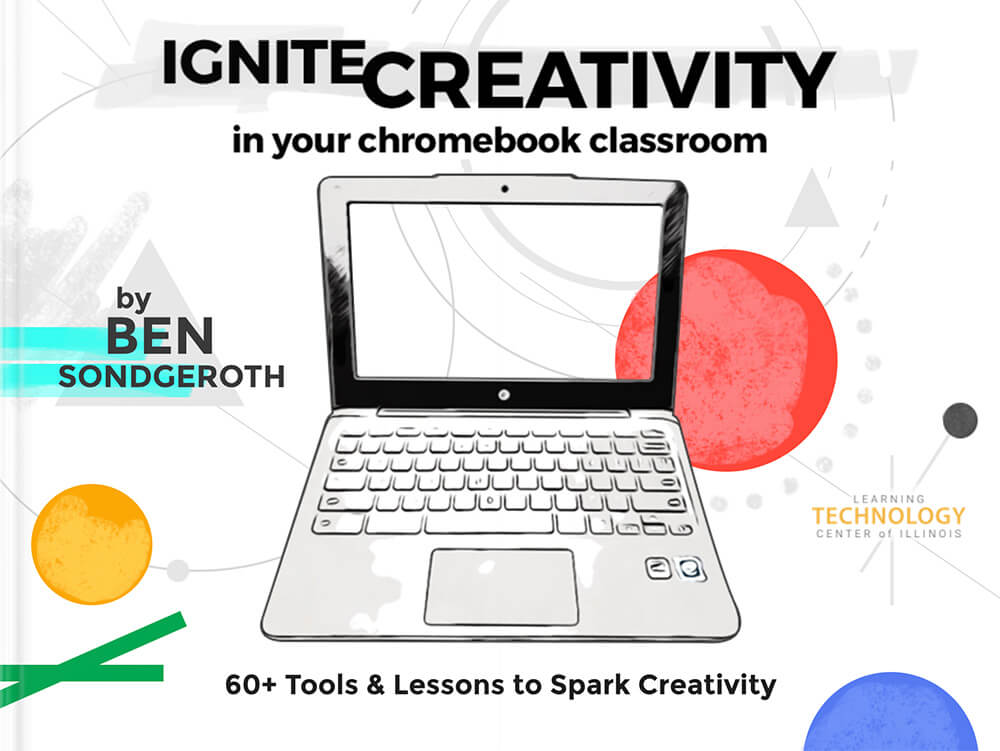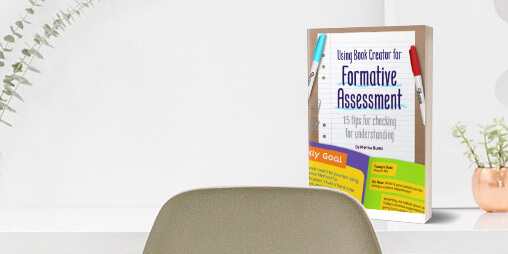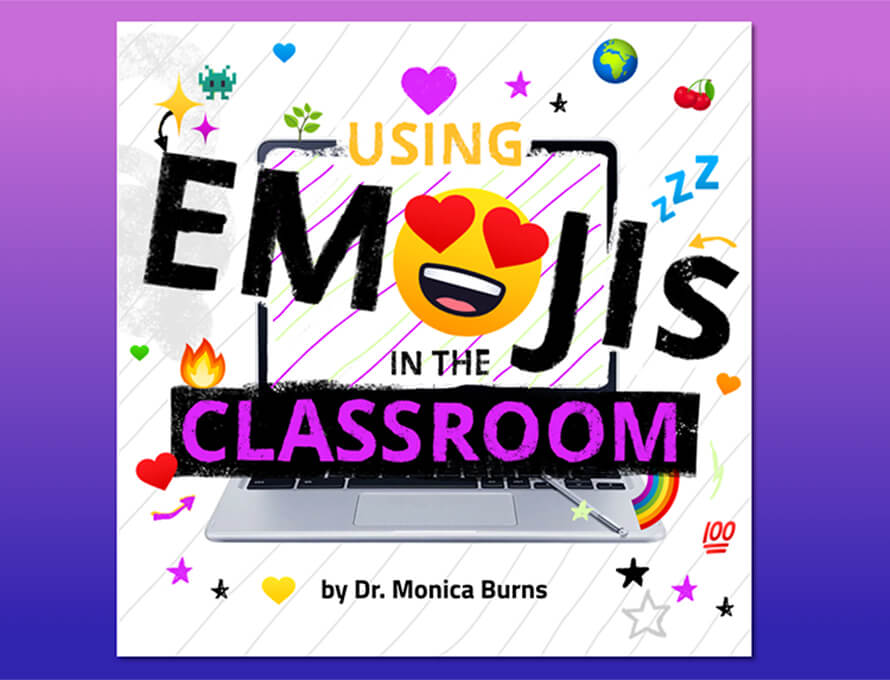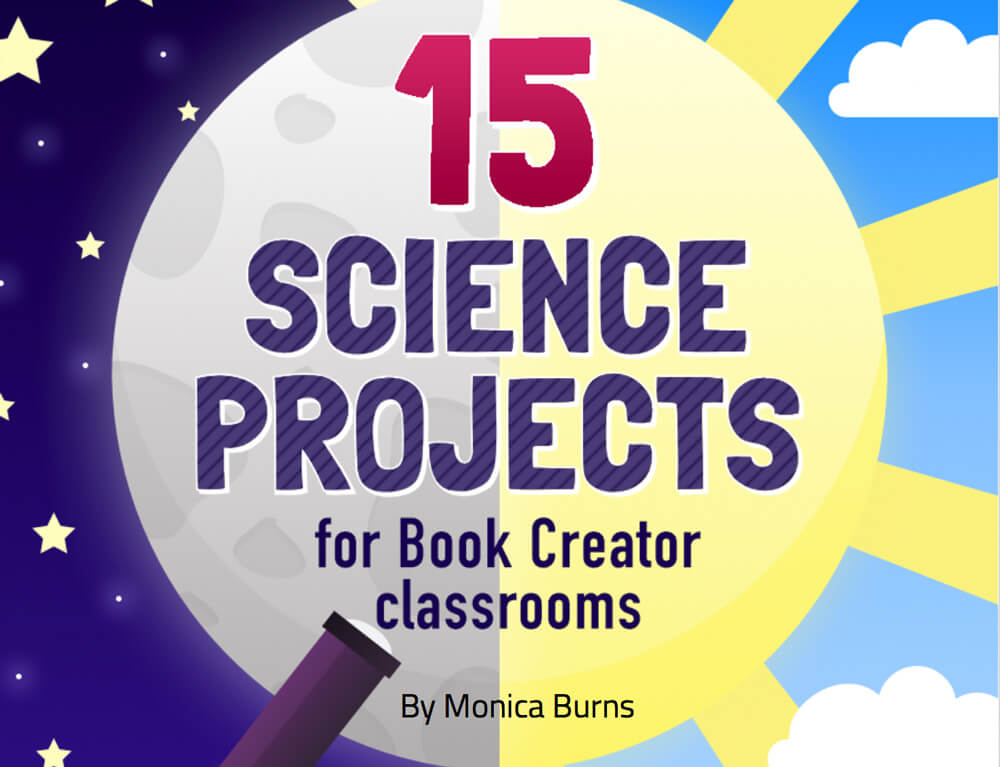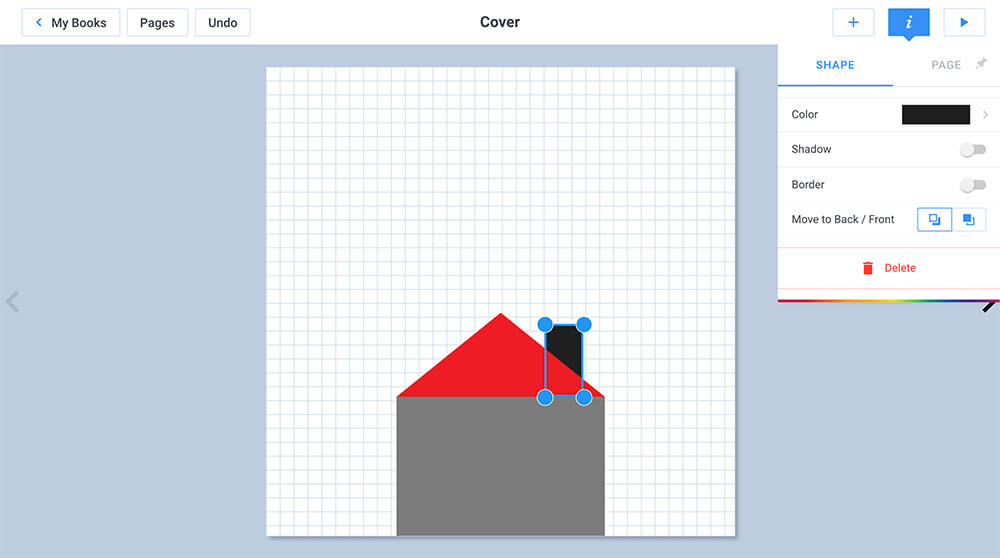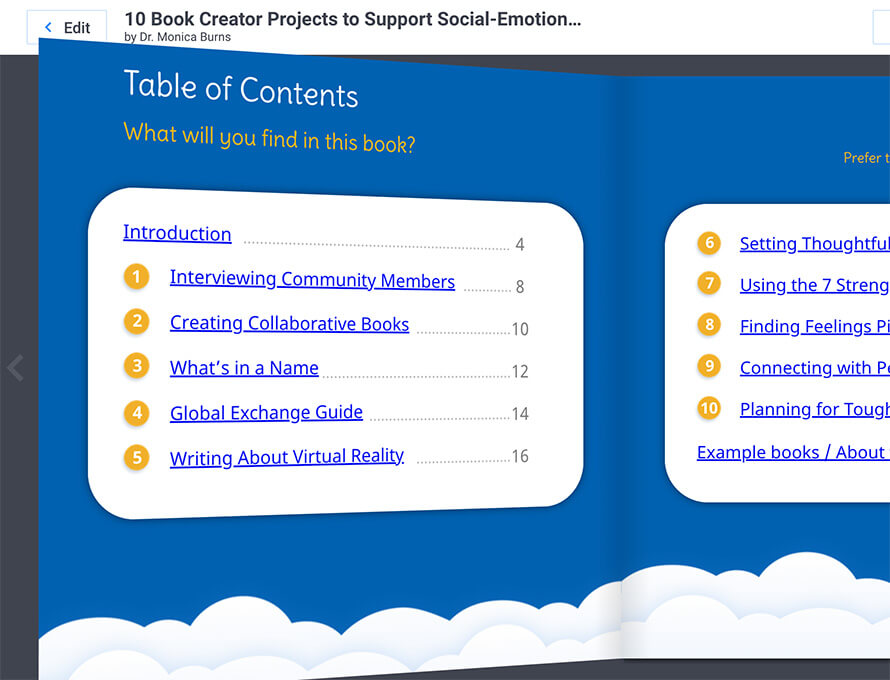However you use digital portfolios in your learning space—as a replacement for traditional grading or as part of a mosaic of evaluation methods—you’ll help to create a culture of reflection, and a community of learners who confidently share their learning with others.
Of the many lessons we learned during remote learning, two stand out the most to me: the need for digital sharing of student work, and a greater need for students to see the purpose behind their learning. The shift away from tests and towards meaningful assessments where students engage in personalized learning experiences is most likely going to become the norm at every grade level.
Even major universities, including the University of California (UCLA, Berkeley), have recognized the problems with using standardized tests, and have stopped requiring the SAT and ACT for admissions altogether.
So the question is, how can we assess our students in ways that are rigorous, useful, equitable, and meaningful for every child? The answer is digital portfolios.

What is a digital portolio?
Digital portfolios are collections of digital artifacts like essays, videos, photos, drawings and links, curated by students, that show their progress and growth.
Including multimedia like video and audio allows students to communicate about their learning in a variety of ways that makes the most sense for them and provides a deeper, more nuanced portrait of their learning journey. When you create portfolios with an app such as Book Creator, student work is stored in the cloud, meaning that portfolios don’t take up space on a bookshelf in your classroom or even space on your hard drive.
And because each portfolio can be shared with a link, anyone with a web browser has the potential to access them, making this workflow perfect for teachers and students in remote learning contexts.
Why use digital portfolios?
There are many benefits to using digital portfolios. Reflecting on learning and demonstrating one’s learning path to others are important results from creating portfolios. But they can also act as another type of learning and skill-building exercise in and of themselves.
Curation
Students learn how to select work based on criteria established as a class, or through personal standards that each student establishes for themselves. Choosing and organizing learning artifacts helps students develop evaluation, prioritization and storytelling skills.
Audience
Remember that portfolios are a type of storytelling, and every story has an audience. Have discussions with students about how to share their work in a way that helps other people—like teachers, parents, administrators, colleges or employers—understand the pieces included in their portfolio. Creating text or audio descriptions for their work also helps students reflect on their accomplishments and create a deeper understanding of their growth.
Evaluation
Instead of tests or worksheets, portfolios can be an evaluation experience that is both more healthy and more productive. Portfolios are a way for students to own their learning, and essentially have control over their own evaluation since they create the portfolio and reflect on their learning. Grades given by teachers can often seem arbitrary to students and parents, and detached from their effort and growth, so having a collection of tangible artifacts helps everyone see the learning, and measure progress over time.
How to use digital portolios
Reverse engineer evaluation
When my daughter applied to college, there were many challenging essay prompts to choose from: personal accomplishments, problems that they’d solved, and identifying topics that they wanted to know more about. As we discussed them, I thought to myself that I wish our students had been given these questions as Freshmen, at the beginning of their learning journey, so that they could set goals and priorities for the next four years.
Instead of having students create digital portfolios at the end of the year, try creating them at the start of the school year to frame your expectations and let students work toward their learning targets. Prompts like “What do I want to know more about?” or “What skills do I need to become better at?” can make evaluation become a positive growth target rather than a punitive list of standards they failed to meet.
Goal setting
Having students create a portfolio acts as a goal-setting guide for the month, semester, or year. As time progresses, have students add learning artifacts to the book to provide examples of how they have met their learning goals. If they didn’t meet their own goals, have them reflect on why, and what they can do to improve in the future.
Inspiration
For each unit or project, encourage students to find examples that inspire their own work, like articles, videos and websites with similar topics. I like to think of this as a visual annotated bibliography or an academic look book. Have students leave detailed reflections on how this work made by others inspires their own investigations and projects. Sharing examples from professionals and other students can also help set expectations of what a portfolio should look like, and let students see the variety of ways they can complete the project.
Book Creator has been widely used by teachers and students to create digital portfolios, and is a great place to start. Check out the library below for inspiration, and look out for the Remix button, which means the book can be added to your library as a template.
This library features real-life examples covering different grade levels but also subject areas such as PE and art.
Getting started with digital portfolios
As well as the example books above, Book Creator has their own portfolio template that you can remix to your library today (see below). You'll need a Book Creator account to get started (which you can sign up for free) and then you can customise it as you wish before sharing with your students. I hope you find it useful!
Share your own template
If you've made your own portfolio template that you'd like to share with other teachers, make sure you turn on remixing and then submit your book so we can share it with others!
Michael is an award-winning teacher, author, and international speaker in Los Angeles whose work focuses on digital and civic literacy, social justice, and student-centered learning experiences. His new book about authentic learning, Storytelling With Purpose: Digital Projects To Ignite Student Curiosity, leverages student passion to solve some of the biggest challenges educators face, like low student engagement and artificial intelligence. He is a Book Creator Ambassador, and the author of Book Creator for the High School Classroom. Find out more about Michael on his website.