Most textbooks just don’t cover all the unusual ways and methods we use to learn. So why not write these textbooks ourselves?
“You’ll never see that in a math book”
My students have noticed that I often say “You’ll never see that in a math book”.
Some of the topics we explore take a twist and some of the methods I use to teach are a little unorthodox (but they help). Students affectionately call this a “Yencafied” lesson strategy, and often add a hashtag (#yencafy) in their notes!
“Most textbooks don’t cover the unusual ways and methods we use to learn’@mathycathy
Come the end of this school year, I mentioned to my classes that I’d been thinking about this “never-see-that-in-a-math-book” theme, and I decided perhaps some of these strategies should show up in math books… and that these books should be authored by them. They loved the idea!
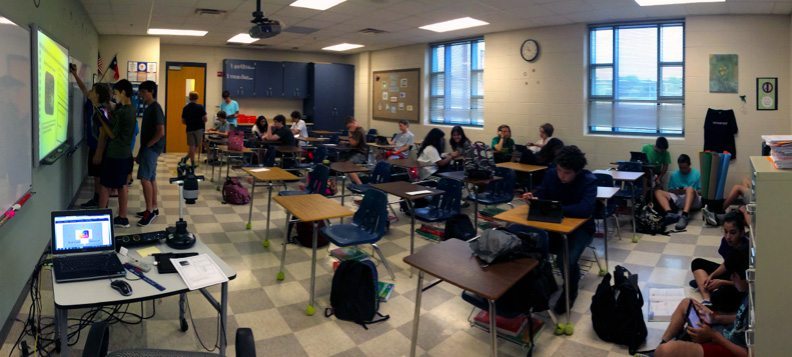
Enter Book Creator
It was actually through my son (in 3rd grade) that I first came across Book Creator.
Not-so-ironically in this age where teachers teach kids, but also kids teach the teachers, my son provided detailed Book Creator training for me! With his help, I created a sample book to demonstrate Book Creator’s features for my own 7th and 8th grade mathematics students.
I also showed them some examples created by 6th graders, shared by Dan Bowdoin, and they were immediately up for the challenge. Book Creator provided a platform to make my students the authors of books that featured non-traditional strategies that resonated with them this year.
Since I introduced this idea at the end of a class period, students only had about 10 minutes to brainstorm. I asked them to download Book Creator, and come to class the next day ready to write.
Some student groups immediately claimed topics, while other groups needed some help. I didn’t want to overly-structure the task, as this was students’ first experience using the Book Creator app, I wanted them to ‘own it’ and I hadn’t planned to ‘grade’ the books.
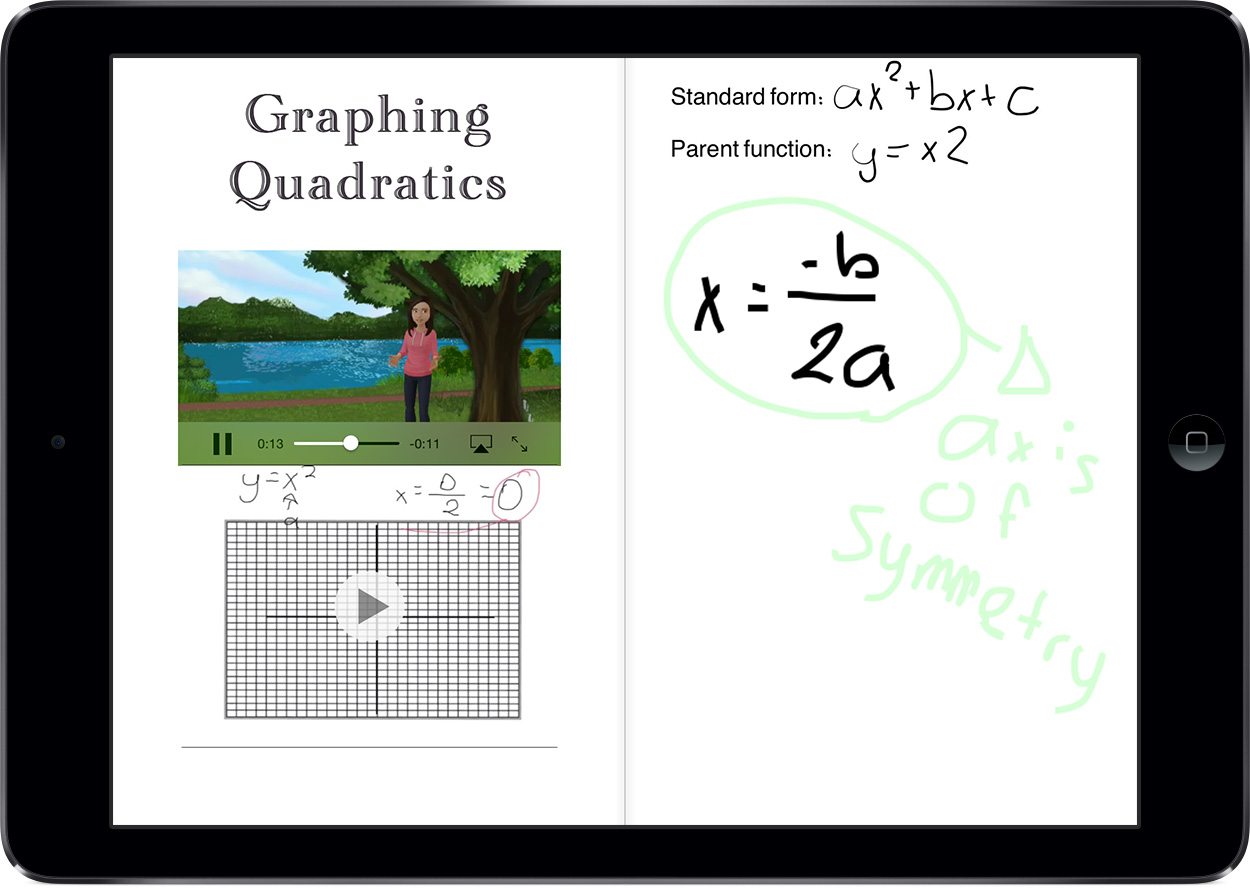
Making the books – how we did it
At the start of day 2, I demonstrated key features in Book Creator. It’s so simple to use! Want to add something to a page? Select the plus sign in the upper-right corner of the screen. Want to edit that thing you just added? Select the element, and press “i”.
Sensing that students needed more structure, I shared a quick graphic organizer to help students plan their books. I also encouraged students to consider media and apps that would showcase their creations as interactive ebooks.
Does ‘video’ mean only using the Camera app? Or could we use Explain Everything? Tellagami? PhotoSpeak? Could images be photos of problems worked in a notebook? On a whiteboard? Something jazzed up using ImageChef?
![]()
Student groups assembled and the buzz ensued.
I distributed iRig microphones to student groups who had ideas for video and audio elements. Not only do these mics greatly reduce background noise, but they bring out student personality in a BIG way. Put a microphone in an 8th grader’s hand, and you’ll see a new persona!
Throughout the class period, I circulated and checked in with students, and pretty much let them run with it.
Next – saving and sharing the books
Most student groups were able to submit their ePub files to me by the end of class.
How to share your books with Book Creator
I set up an assignment in eBackpack where students could upload their completed books. As I circulated, I was able to open each book on my own iPad using iBooks, look through it, and offer advice (especially if mathematics was incorrect or key vocabulary was misused).
Students then edited and resubmitted their books to me. My iBooks Library is looking more festive than ever!
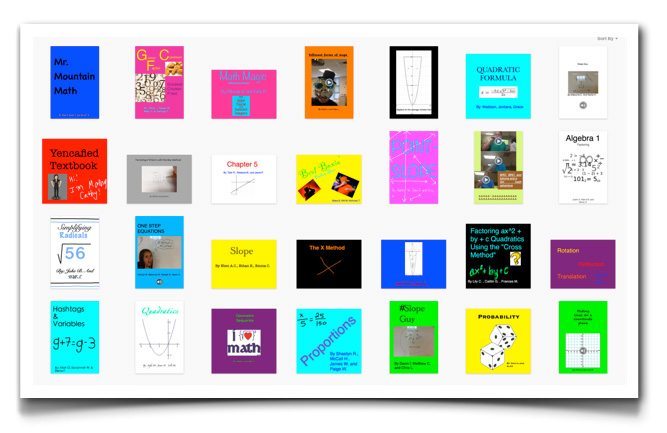
After school, I uploaded all the ePubs to my teacher website on a ‘hidden’ page. This process provided a hyperlink for each book, which meant I could then embed the books in ThingLink for students to share and read each other’s books.
Student groups downloaded and read no less than five books authored by their peers.

Use the blue, green, and yellow buttons above to download example ebooks from the students.
What I’ve learned – and what I’d do differently
Since this was our first Book Creator experience, and it wasn’t ‘graded’, I learned a lot about how I might change this sort of task for next time (when it *will* be graded).
I’d definitely create a very specific checklist or rubric
This time, I wanted to see what features students gravitated to when few requirements were given.
I’d like to see more variety as far as tools and apps for content delivery from some student groups. We’ll do a better job next time to take full advantage of this being a multi-touch book with interactive features.
I also need to do a better job of ‘quality control’. I hate to say, “It must be so-and-so number of pages with such-and-such media” but these kids need that kind of structure. Some projects are great, and some are sub-par.
I’d provide a structured way for peer review before submitting the books to me
This time, *I* tried to intercept errors (if you download a few books, you’ll see I didn’t omit them all this time and wanted to feature student work for the sake of discussion even with errors).
I’d have a specific list of math book topics for students
Whether I generate the list, or we create it together, it will be less of a free-for-all next time. We’ll author books for a specific purpose – maybe preparing for semester exams in December? For STAAR testing? Or as a summarizing project each quarter in replacement of a traditional “test”?
Cathy Yenca (known online as “Mathy Cathy”) currently teaches in Austin, Texas. Her middle school mathematics classroom is a place where a one-to-one iPad initiative has truly “up-leveled” learning.
Cathy holds a Master of Science in Education in the area of Classroom Technology, is an Apple Distinguished Educator, a Book Creator Ambassador, and a faithful blogger.

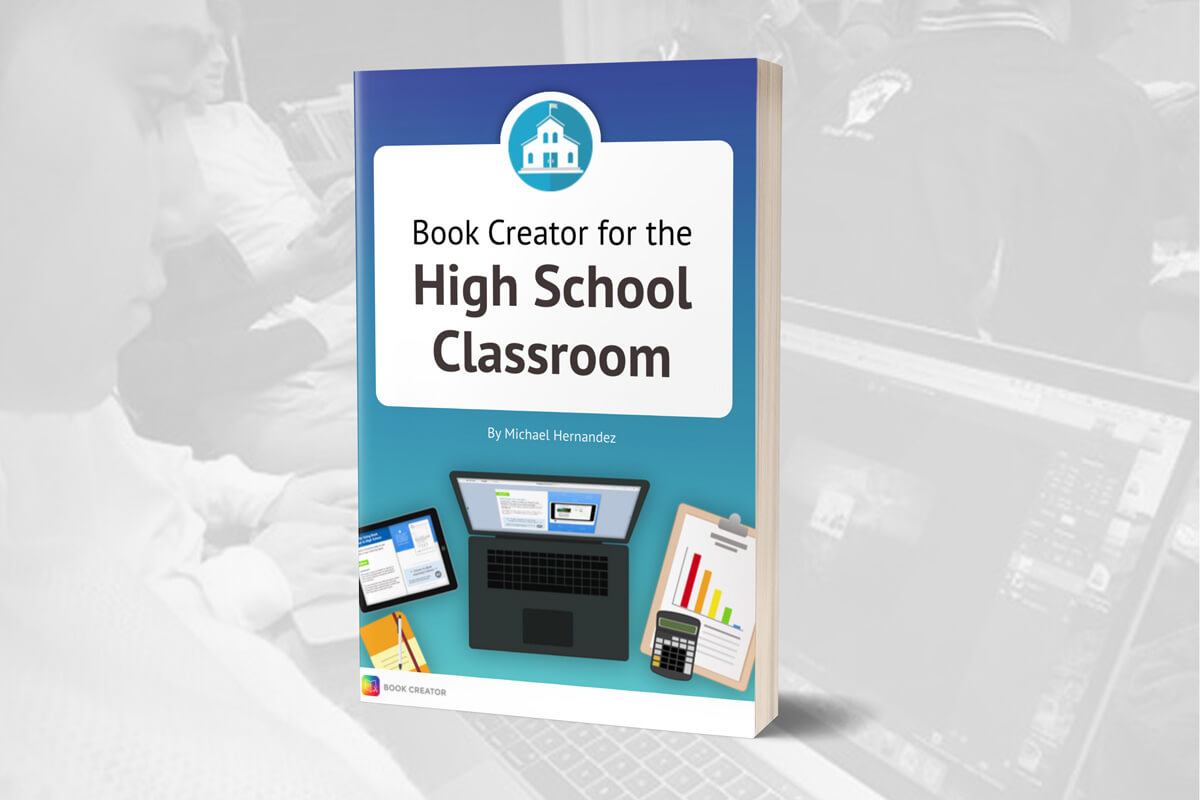
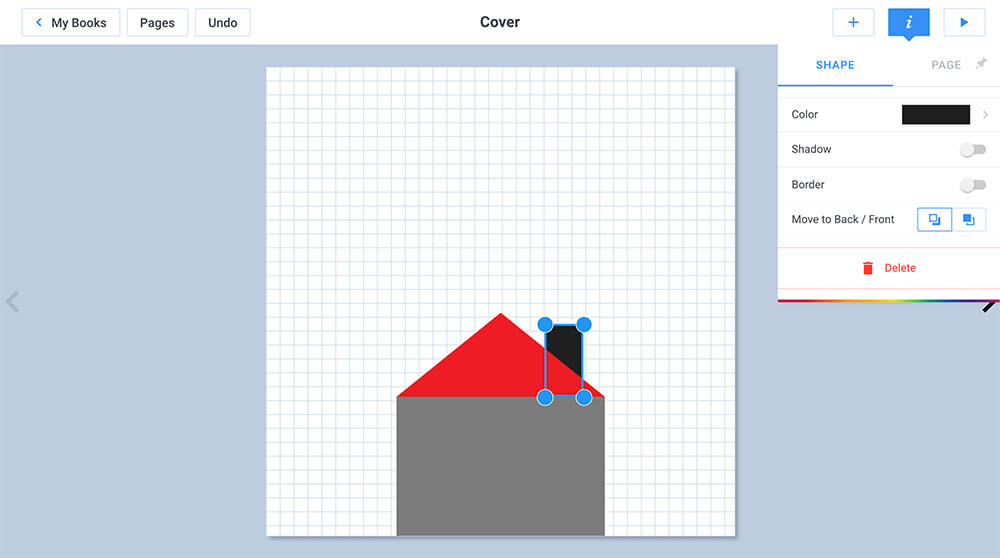
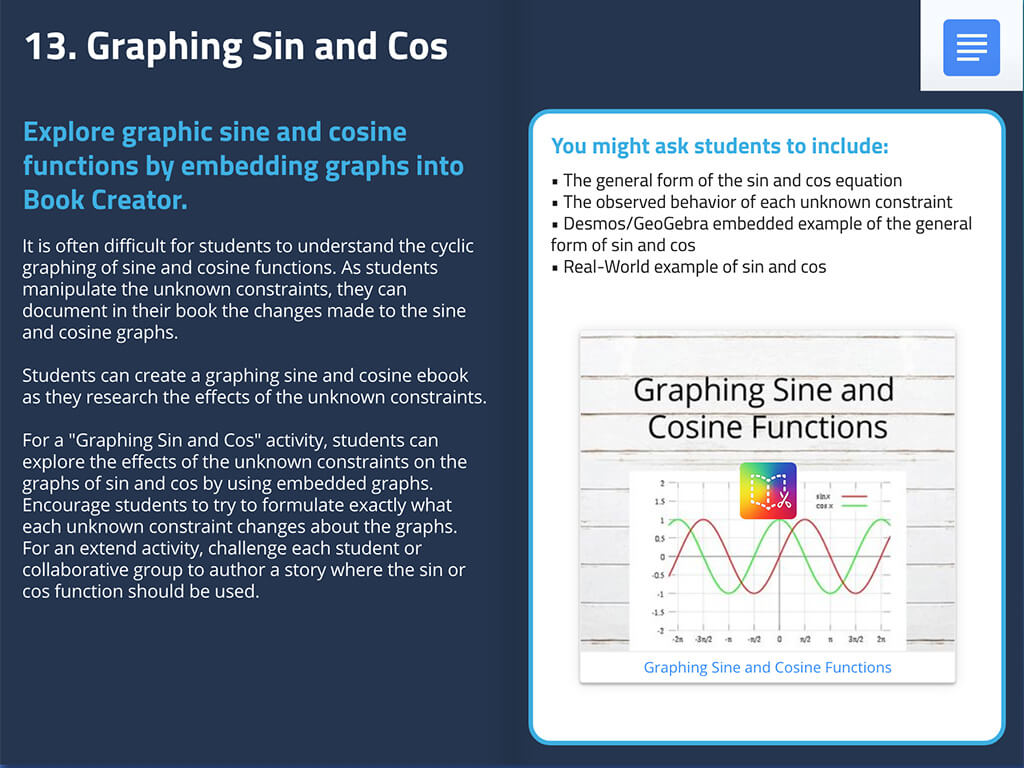
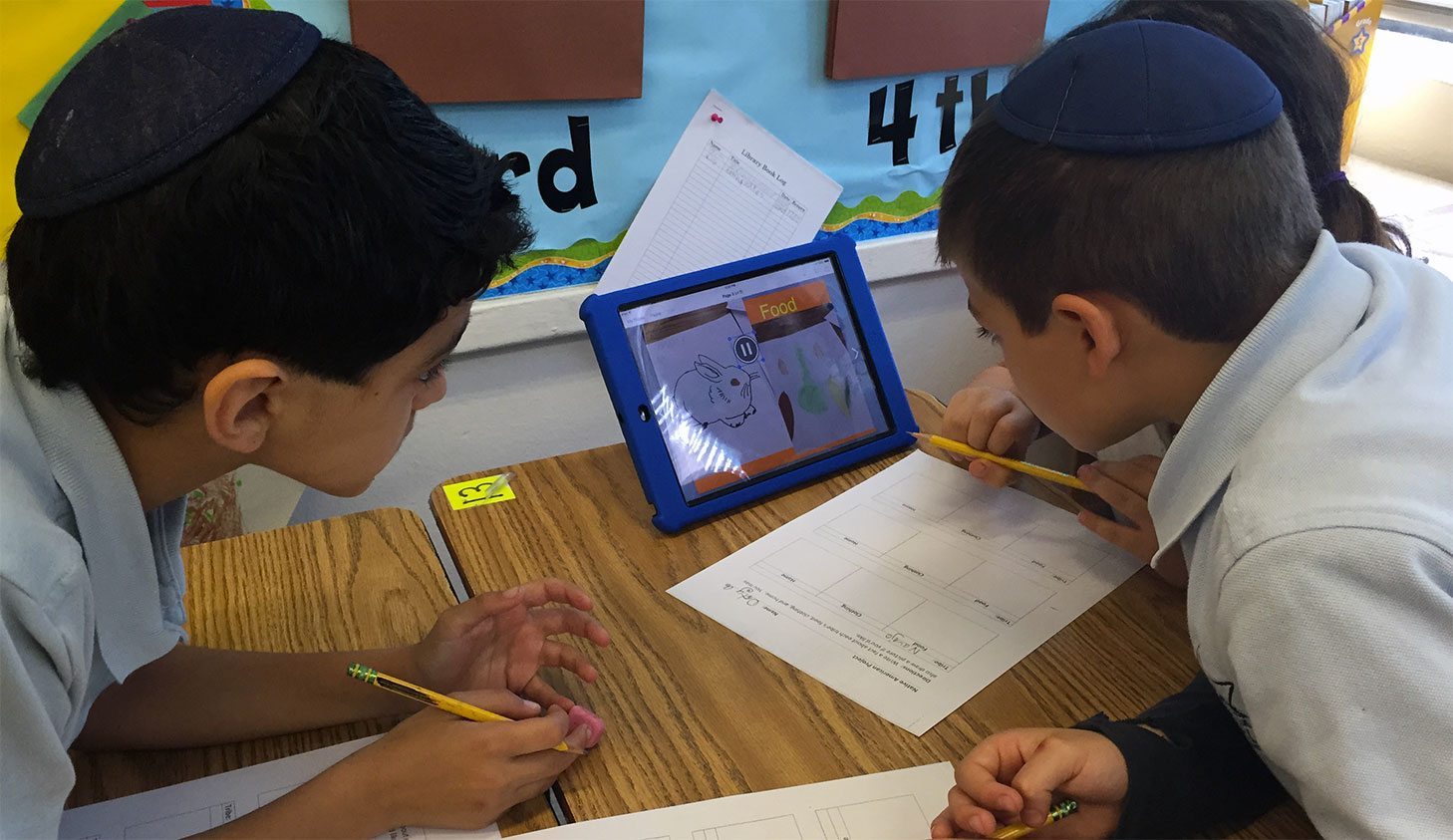

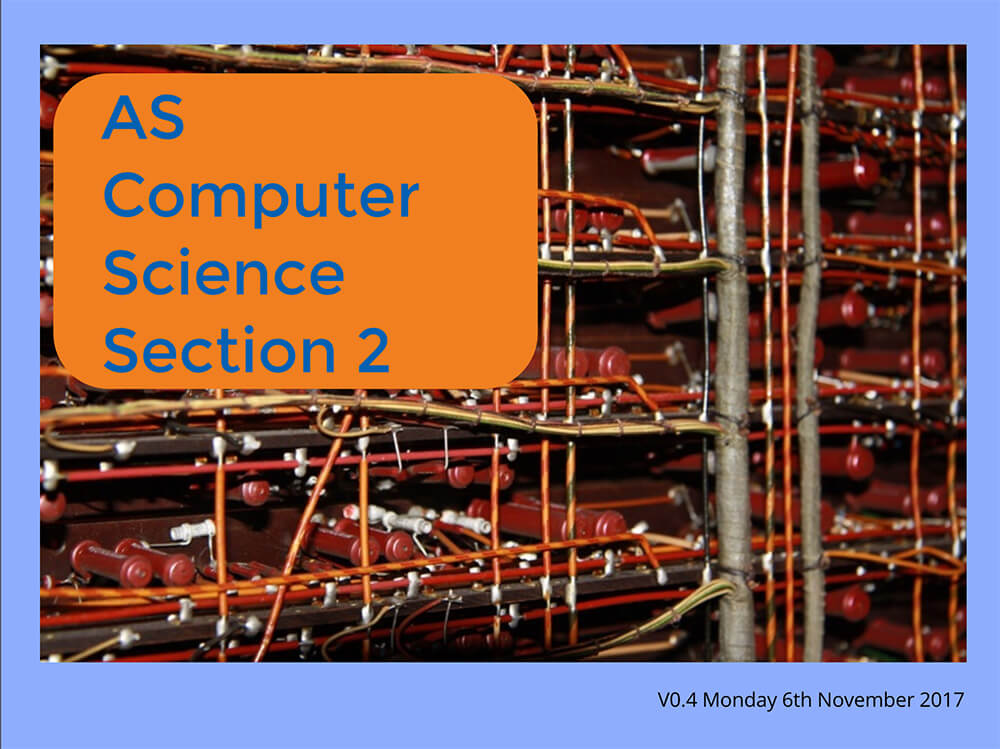

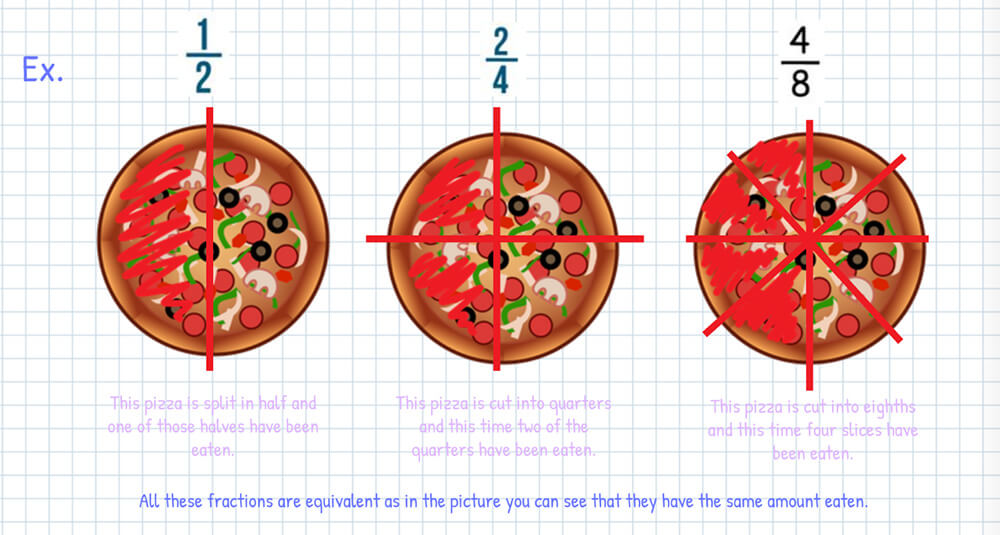
One Comment on “Using Book Creator to author mathematics”
Cathy has posted an update to this project on her blog – well worth a read!
http://www.mathycathy.com/blog/2014/12/book-creator-student-math-authors-take-2/