This innovative use of Book Creator demonstrates how you can move beyond Substitution to Modification on the SAMR model.
I'm a member of a team of Technology Coordinators and Integrators (including Wendy Liska, Laura Busch, Mollie Heilberger, Dale Van Keuren, and formerly Jim Gonyo) in the School District of Waukesha, located in Waukesha, Wisconsin.

This team has been working for the past three and a half years to orchestrate the rollout and implementation of nearly 14,000 iPads to K-12 students in the district to provide the tools and access necessary to begin personalising instruction. Waukesha One, as the program is titled, is one of the largest 1:1 rollouts in the state and it is unique in that students and staff can personalise their devices with necessary and preferred apps in a self-managed model.
Why we chose Book Creator
For the purpose of offering a reliable cadre of apps that teachers can plan around instructionally, Waukesha One offers all students and staff a set of apps called the Core Apps.
In selecting these apps, the team looked for apps that integrate well with Google Apps for Education, are flexible and not content/subject specific, promote thinking and doing aimed at the highest levels of Bloom's, are easy to use, and can output easily for publication to the world.
Book Creator fit all of those descriptors, was stable and reliable, and set the stage for teachers and students to do many different things with it once they became comfortable with the tool.
What is the SAMR model?
Dr. Ruben Puentedura developed the SAMR model as a way for teachers to evaluate how they are incorporating technology into their instructional practice. SAMR can be used to reflect upon how you are integrating technology into your classroom. Is it an act of Substitution, Augmentation, Modification or Redefinition?
An introduction to SAMR from Common Sense Education.
If somebody promises gains in student achievement as a result of the purchase of 1:1 computing devices or of introducing an app in your district/classroom, it's fair to say they may be feeding you a line. However, when a teacher shares an educationally relevant, SAMR climbing use of that same tool or app, pay attention. Student achievement is likely to follow!
Recently a teacher in my district, Emily Hernandez shared one way she uses the Book Creator app for iOS that pointed to an educationally relevant, instructionally appropriate use of the app.
Book Creator is a simple, easy-to-use app that could very easily be underestimated due to its apparent simplicity.
Ms. Hernandez, though, saw the potential in the tool because she dared to think differently about how her students would utilise the app to demonstrate knowledge in her foreign language classroom.
Substitution
Foreign language students need to demonstrate a wide variety of language acquisition skills, measured primarily through their ability to write and speak the language. This is traditionally assessed via written works and through the use of conversation and oral presentation with classmates and instructors.
In Ms. Hernandez's application of the Book Creator app, she was able to utilise these two assessment techniques to demonstrate the students' knowledge to date.
Through the use of written text in the ebooks students created, as well as through the ability to record audio and place audio files into the ebook (a feature built into Book Creator), Ms. Hernandez achieved Substitution by having students do something they had always done, only now using technology to do it.
Augmentation
She climbed the SAMR ladder another rung, though, through the meaningful incorporation of audio, images, and written text into a singular demonstration of learning.
Using the medium of a "published" ebook as their palette, students were being asked to provide written text, were asked to record and supplement that written text with an audio version of that text, and were able to incorporate meaningful images that supported the key themes and messages of their ebook.
Here the teacher was taking advantage of the benefits of the technology built into the Book Creator app, as well as the student's pre-conceived notion of a more professional level of communication in a published book, to gain efficiency and to add authenticity to the demonstration of learning.
This is clear evidence that Ms. Hernandez had now achieved Augmentation on the SAMR ladder in her use of Book Creator.
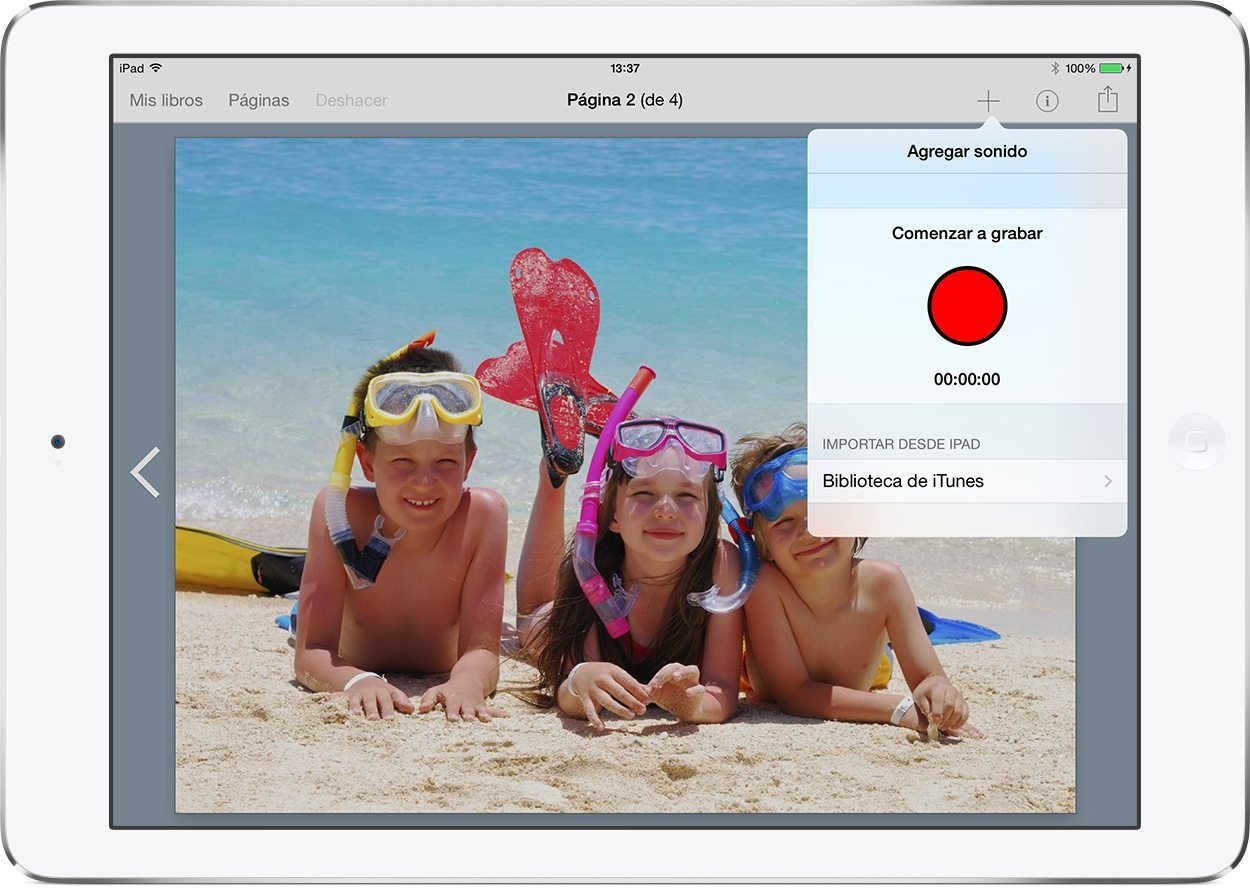
Modification
As we move into Modification, it is important to understand that the key focus must be on how the teacher changes the lesson design or demonstration of learning to take advantage of the functionality and efficiency the technology provides.
Ms. Hernandez decided to make student reflection a key component of this project, allowing students to continually reflect on their "performance" based upon teacher feedback to inform their future learning. In her lesson design, she allowed students to return to the ebook to make changes prior to final publication.
The stroke of genius that Ms. Hernandez conjured was in using AirDrop and/or Google Drive (both export functions are natively available in the Book Creator app), functions that allowed the student to share the "draft" of their ebook with the teacher, as well as the audio recording function of the Book Creator app, to provide that feedback.
As students shared the draft of their ebook with the teacher, the teacher reviewed it on her iPad in the Book Creator app, added a page for audio feedback in which she spoke her feedback to students, shared it back with students using the same AirDrop/Google Drive method the student selected, and then allowed them to continue working.
While that feedback could have just as easily been spoken to the students in class, the ability to use Google Drive and record audio provided four key advantages:
- The students could work on the rough draft of the ebook at any time and "turn in" that draft as soon as they were finished. Ms. Hernandez could do the same with the feedback. This creates an ability to provide just-in-time feedback to students as they meet natural finish points, not just on a once-size-fits-all, pre-determined collection date.
- The feedback was recorded, meaning that both the students and Ms. Hernandez had a record of the feedback provided. This becomes valuable to the students as they make suggested changes and alter their final product, and it becomes valuable to the teacher as a way of measuring growth from previous iterations of a similar work product.
- Through the drafting process, Ms. Hernandez reinforces the concept that language acquisition is about a process of learning and growing, not a unit of study that is explored and then completed or forgotten.
- Students create a lasting product that demonstrates their understanding at a given point in time. This can be posted to an electronic portfolio, shared at conferences, or later revisited and revised as the students grow in their language acquisition.
Ms. Hernandez's work should be applauded, as it is an incredible reminder that the simplest of tools, used in meaningful, thoughtful, and creative ways, can really transform the way that our students perceive and experience the journey of learning.
Brian Yearling is a former high school English teacher, and is now serving in an Instructional Technology Coordinator role for K-12 education.
He runs a blog and podcast dedicated to professional educators across the world at Getting Tech Into Ed. He’s also a Book Creator Ambassador.

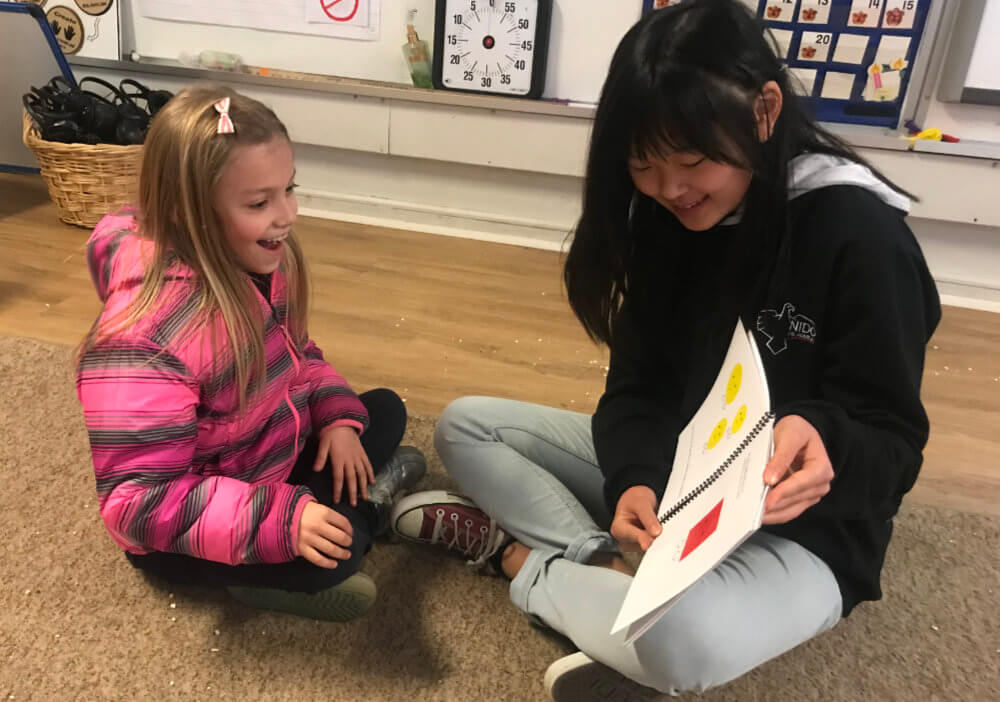
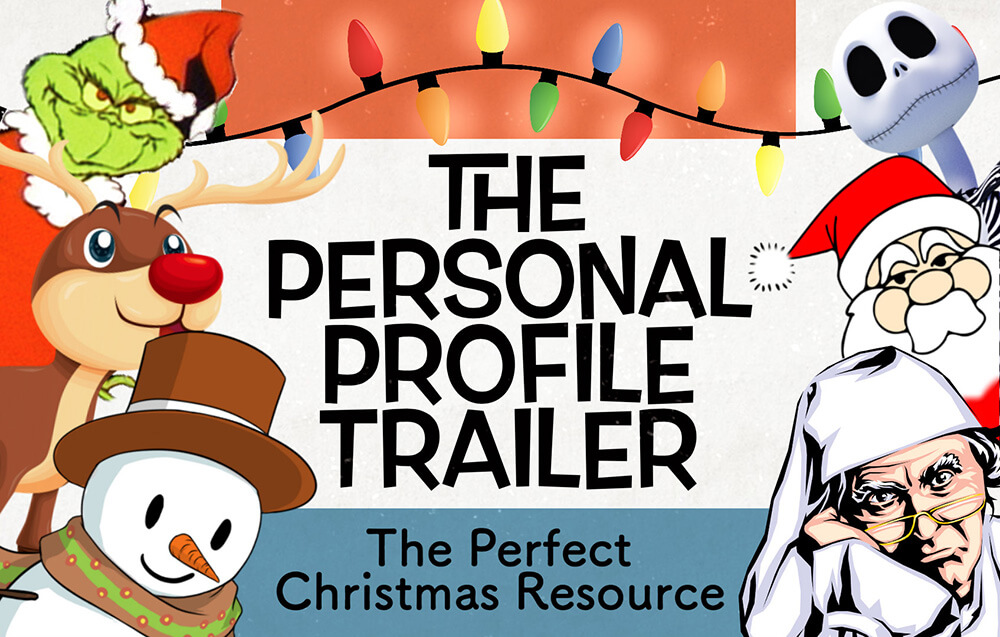
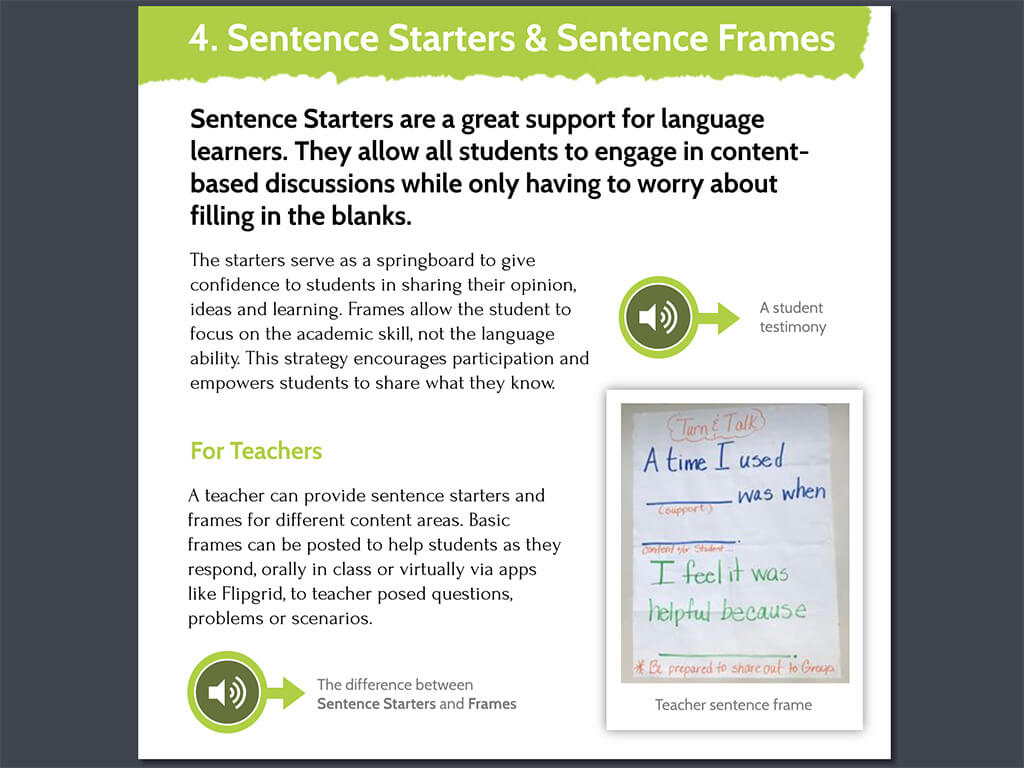

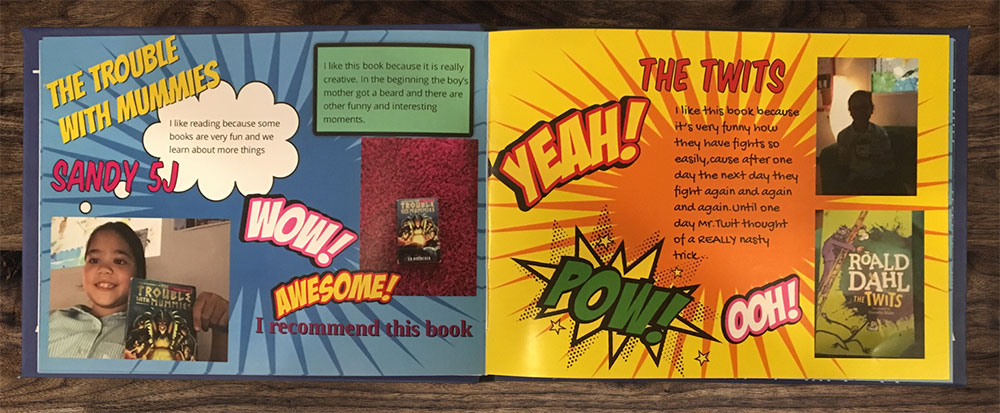
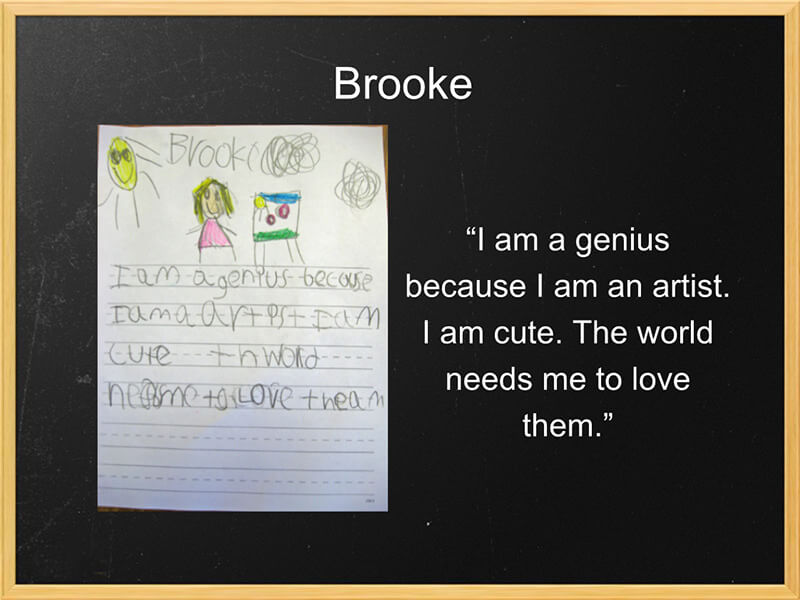
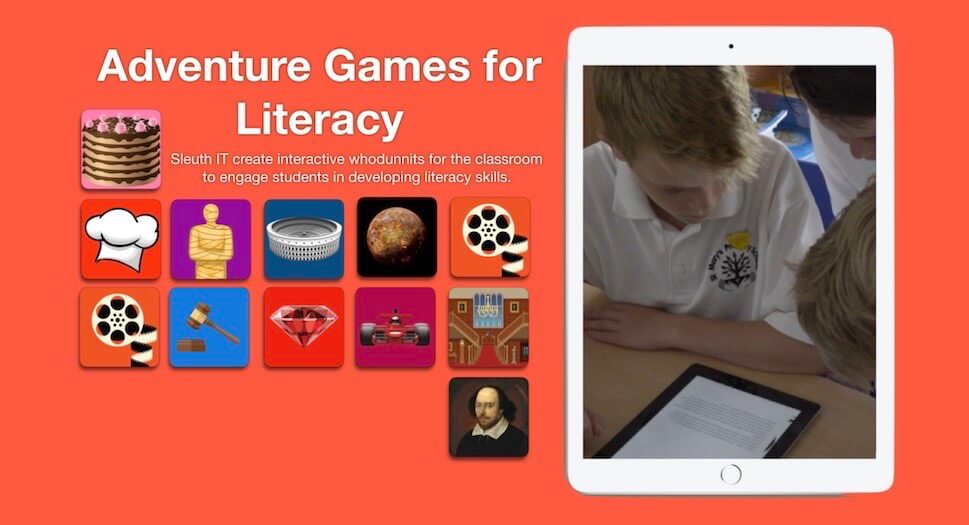
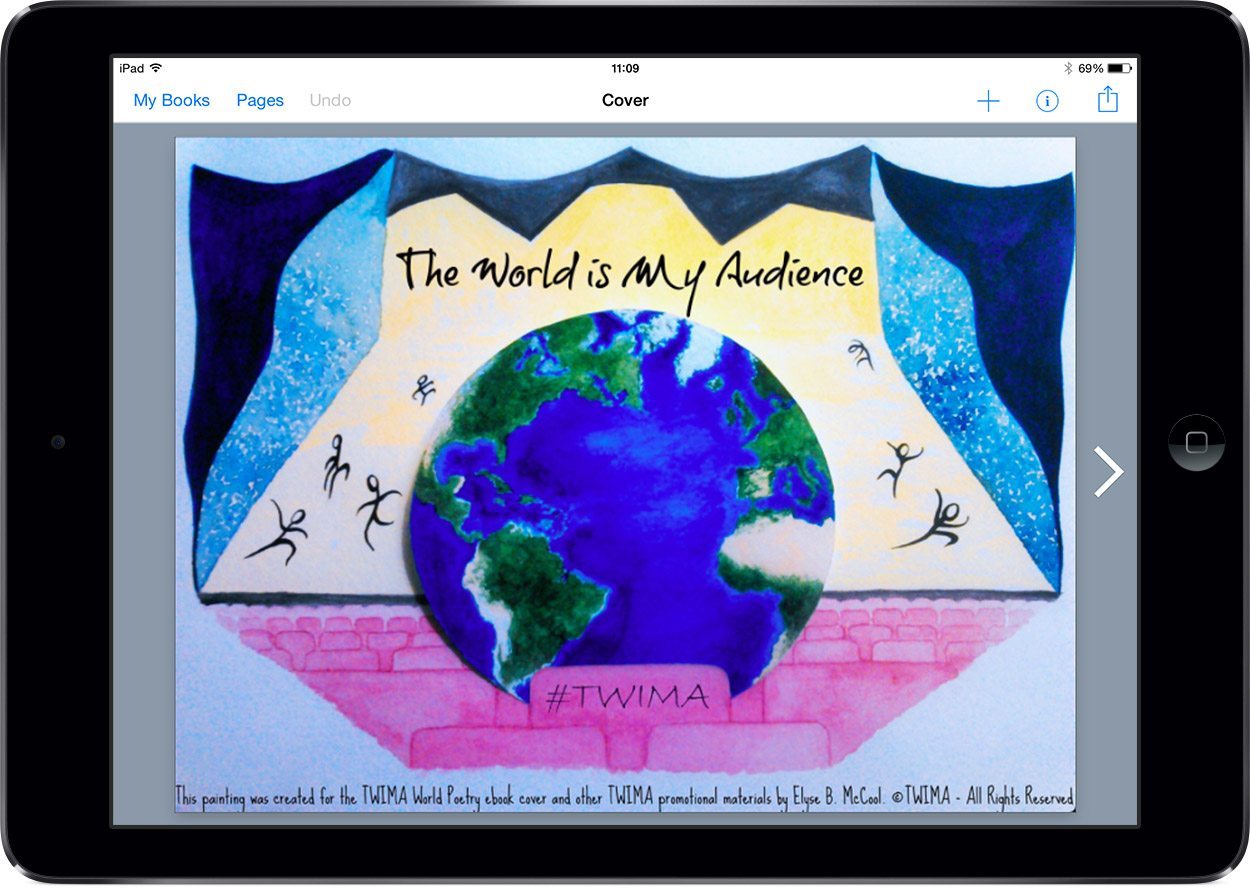
2 Comments on “Book Creator and the SAMR model”
This is great work, Brian! Emily is one of my teachers, and she is looking to go further by flipping some activities as she gets deeper in to personalizing the learning experience with her Spanish students.
SAMR is a great model for getting teachers to think about their use of technology and there is clearly some great practice being shown here with some fab ideas; that said, SAMR is absolutely, 100%, *not* a ladder.
SAMR is not a ladder, a word of warning >> https://ictevangelist.com/samr-is-not-a-ladder-purposeful-use-of-tech/