Dr. Monica Burns has written another amazingly useful book for using Book Creator in your classroom.
Creating journals is a classic method for capturing student learning, demonstrating understanding and creating a rich portfolio of work that students can look back on. It's the kind of activity that can be used in any subject, and can be a lot of fun for kids.
Teachers tell us time and time again that students are more motivated and engaged when writing content for a wider audience than just the teacher. So authoring and publishing these journals with Book Creator might be the key to unleashing student creativity in your classroom.
With that in mind, we've teamed up once more with Monica Burns (@ClasssTechTips) to bring you another manual packed with ideas and lesson plans for creating journals and portfolios in your classroom.
Why journals?
Journals are a fantastic way for students to share their progress, gather ideas, and reflect on their experiences. A multimedia journal lets students go beyond adding text to the page, and take advantage of all the features of Book Creator - like recording your voice, adding video, creating a comic, adding drawings or emojis, and more.
In this book, Monica outlines 11 diverse uses for journals that span the curriculum, before tying in some great examples from real-life classrooms.
Dan Kemp is the Marketing Director and has been working here since 2013. One of Dan’s favourite jobs is hearing the stories of how Book Creator is used to bring joy to classrooms all over the world, and he happily retells these stories on these pages!


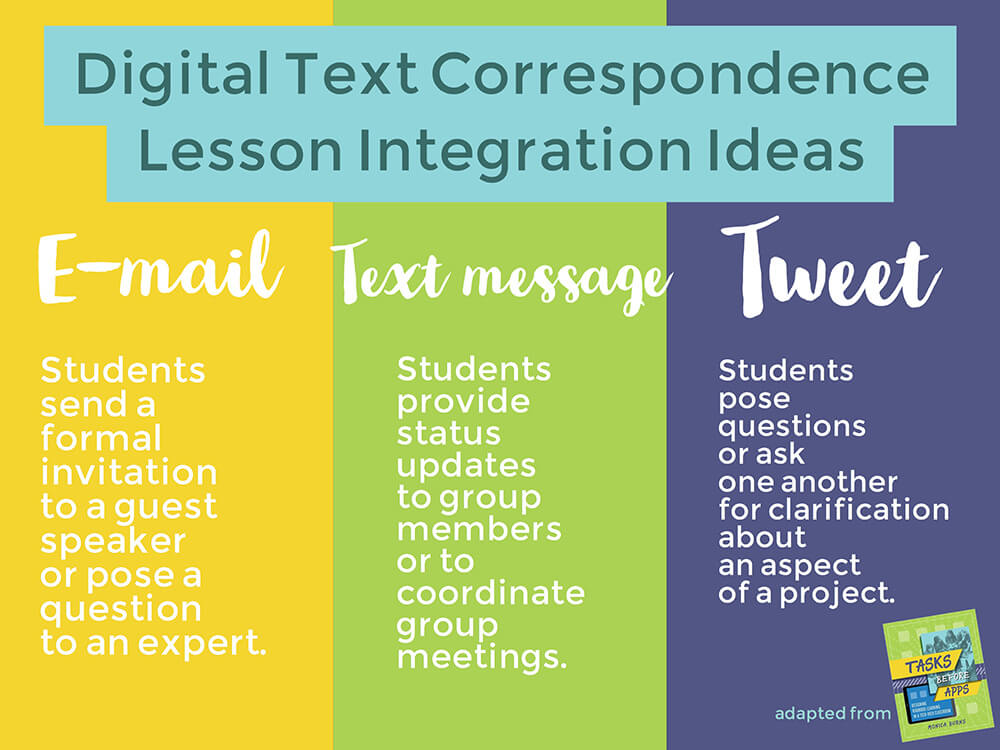
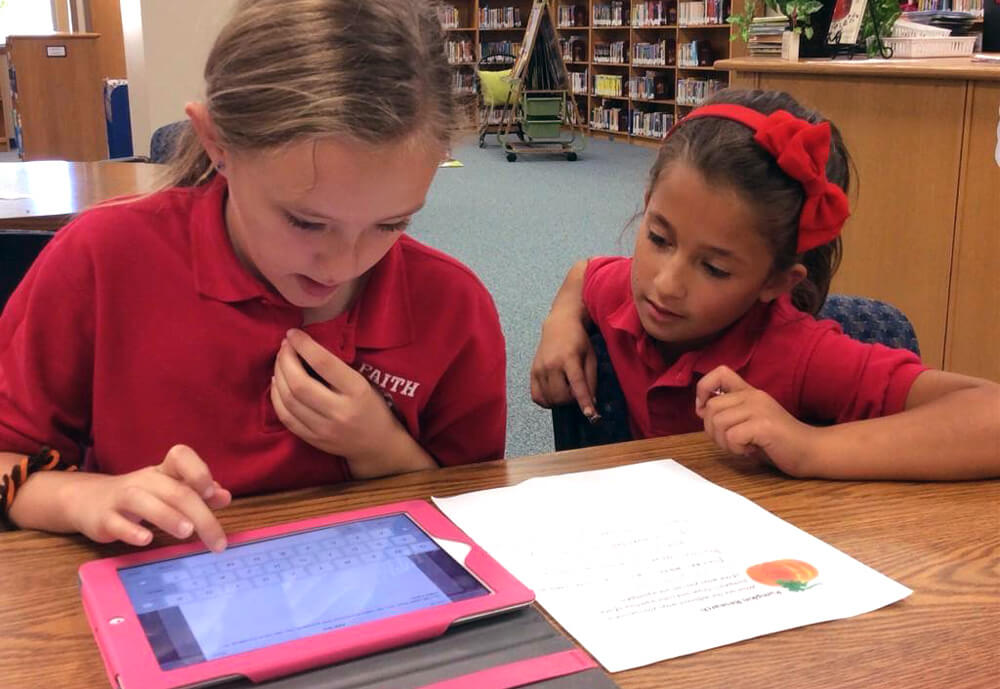
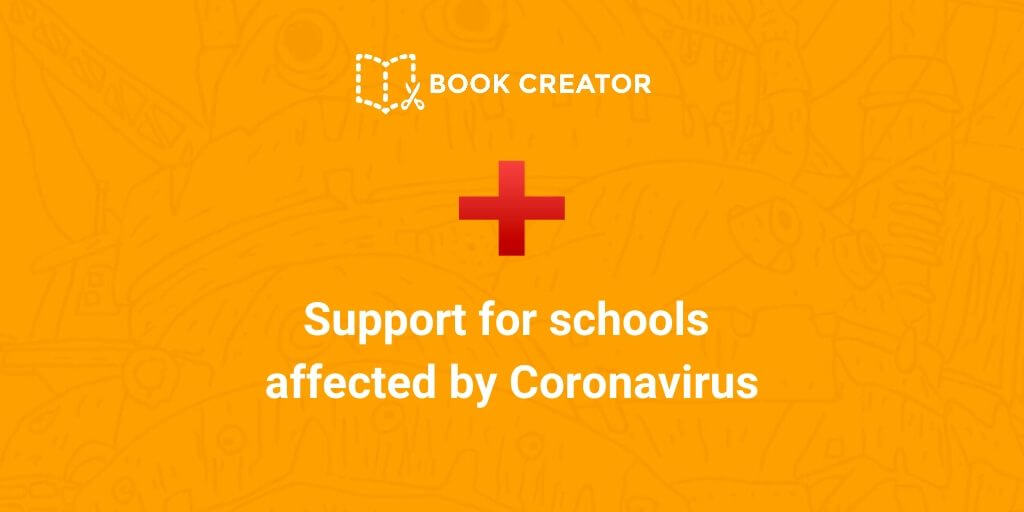
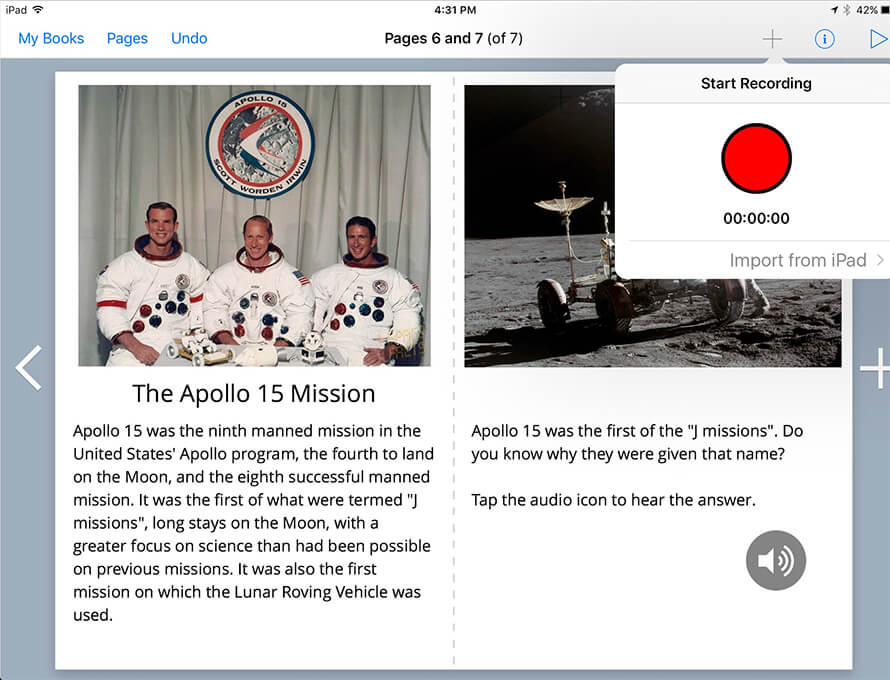
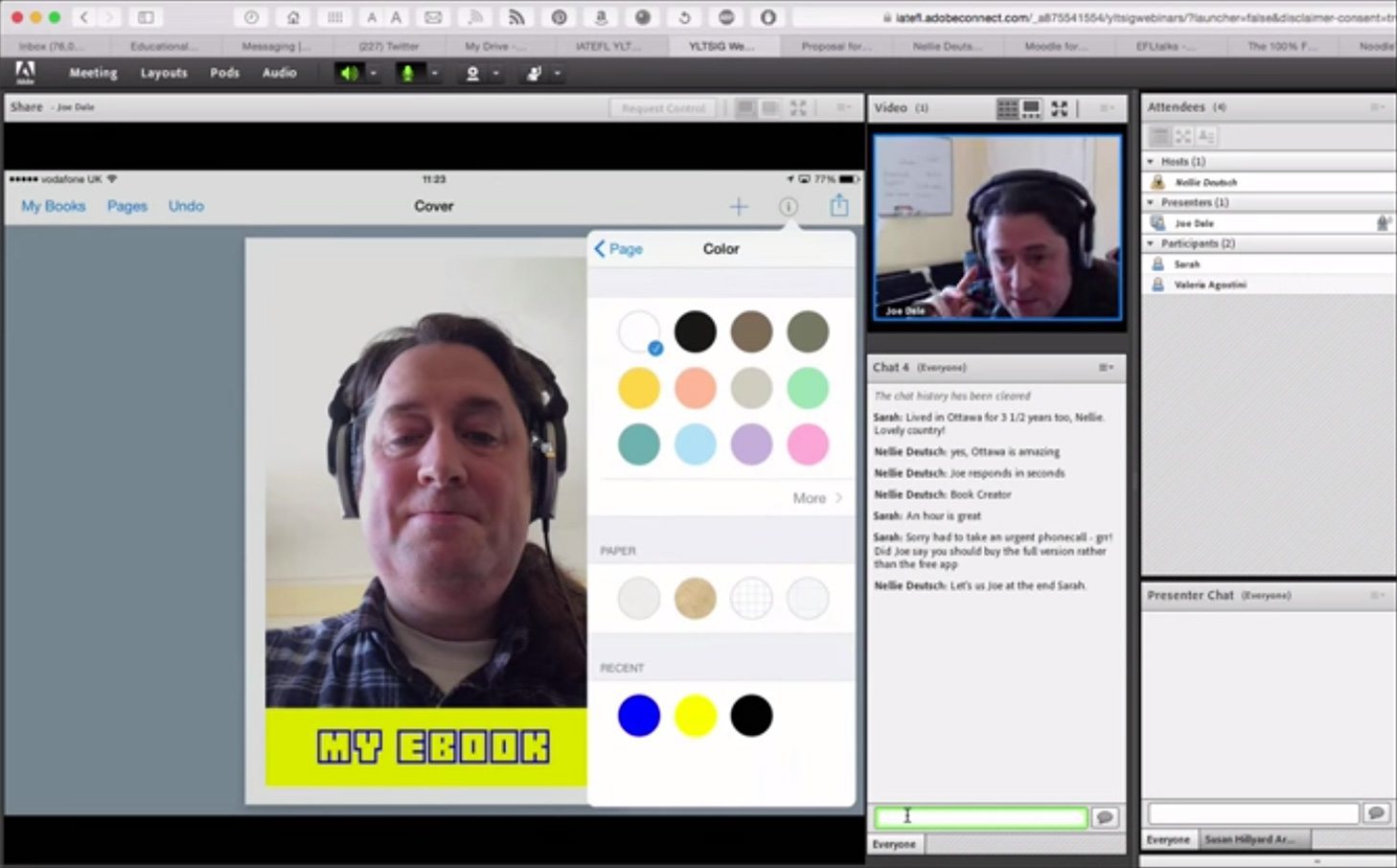
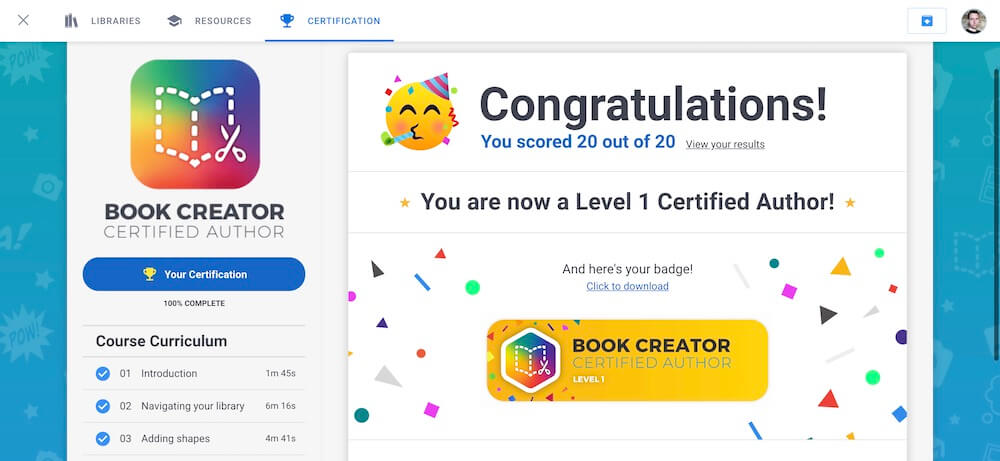

2 Comments on “New ebook: Creating Journals with Book Creator”
Book Creator Staff-Dan,
How would you suggest teachers provide feedback in the Book Creator Journals? I could see leaving a voice or video comment. I could see having a set section of a page, where the teacher would leave text comments. Are there other cool ways you have seen where educators interact with the content as part of the student journal process?
Thanks,
Sandra
Good question Sandra! There are some suggestions in this support article. I think you’re onto something with the voice/video comment idea.